Home >Software Tutorial >Mobile Application >How to scan songs with QQ Music_Step-by-step tutorial for scanning songs with QQ Music
How to scan songs with QQ Music_Step-by-step tutorial for scanning songs with QQ Music
- 王林forward
- 2024-04-08 15:52:18870browse
php editor Baicao introduces you how to scan QQ Music songs and search for tutorials: The steps for scanning songs with QQ Music are simple. After opening the QQ Music APP, click "My Music" > "Local Music" > "Scan Local Music". Wait for the scan to complete. If you need to search for more operation details, you can find relevant video tutorials or official instructions online. I hope this information can help you successfully scan and manage your QQ Music song library!
1. First open the qq music app, switch to my page, and click the [Local] option.

2. Then click the three-dot icon in the upper right corner and click Scan Songs.
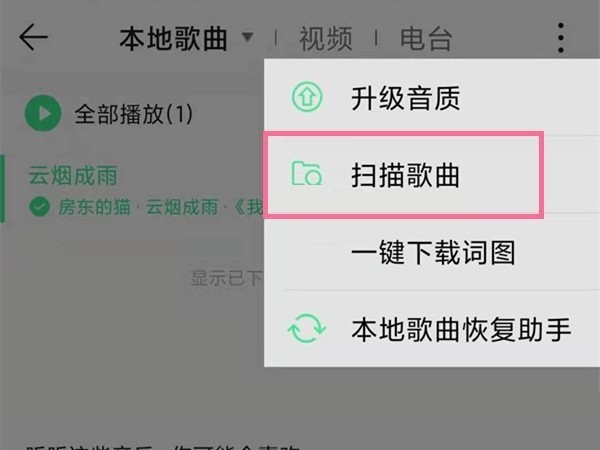
The above is the detailed content of How to scan songs with QQ Music_Step-by-step tutorial for scanning songs with QQ Music. For more information, please follow other related articles on the PHP Chinese website!
Related articles
See more- How to check the exam time in Traffic Management 12123_How to check the exam time in Traffic Management 12123
- How to retrieve TikTok collection logo
- How to post reading thoughts on WeChat Reading_ Tutorial on posting reading thoughts on WeChat Reading
- How to submit feedback on AcFun_How to submit feedback on AcFun
- How to turn off message push in AcFun_How to turn off message push in AcFun

