Home >Software Tutorial >Computer Software >Detailed steps for making a basketball falling animation using C4D
Detailed steps for making a basketball falling animation using C4D
- 王林forward
- 2024-04-08 14:49:221426browse
php editor Zimo carefully compiled a detailed step-by-step guide to making a basketball falling animation using C4D, and gradually introduced the key techniques and precautions during the production process. Through this tutorial, readers can easily learn how to use C4D software to create eye-catching basketball falling animation effects, adding new inspiration and breakthroughs to their design skills.
1. There is a basketball and ground model in the scene. Created a sky with HDR, and lights in three different directions. Use a camera to select a certain angle of view.

2. Add a rigid body label to the basketball and a collision body label to the ground.

3. Adjust the basketball to a certain distance away from the ground in the view, as shown in the picture. Click play to get the dynamic effect of a basketball falling, but the falling basketball has no obvious rotation effect.
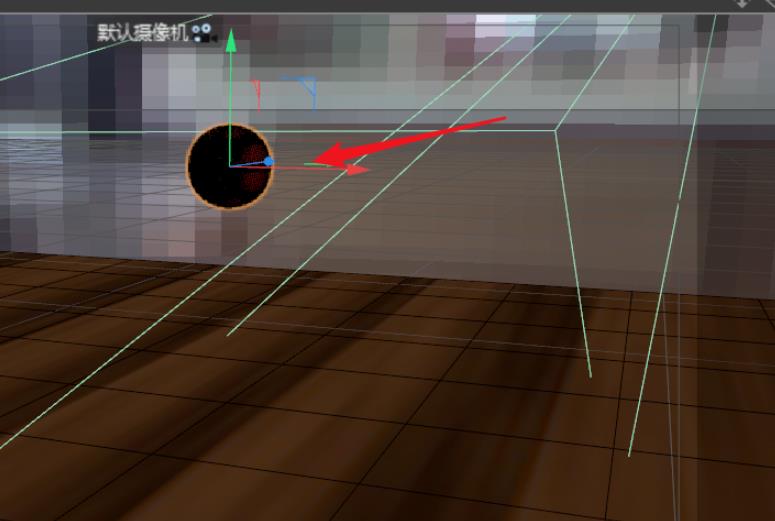
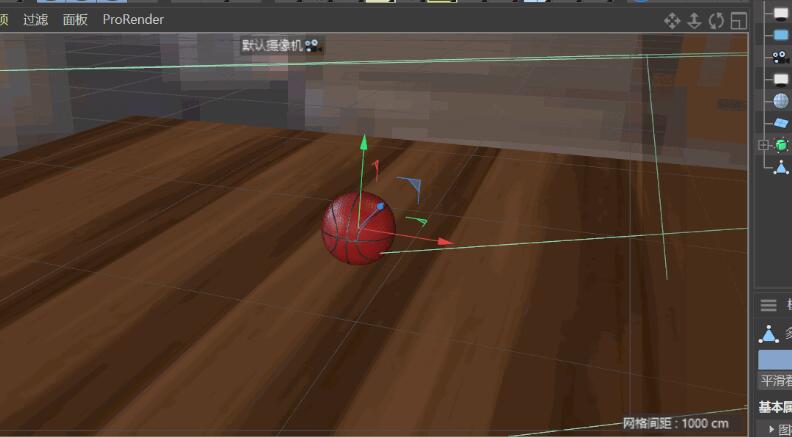
#4. Select the time effector in the motion graphics and place the effector in the child level of the basketball.
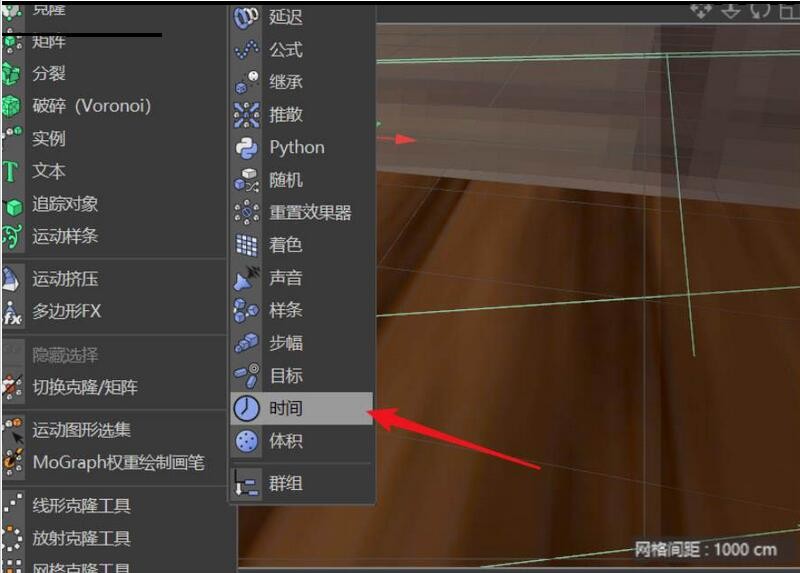
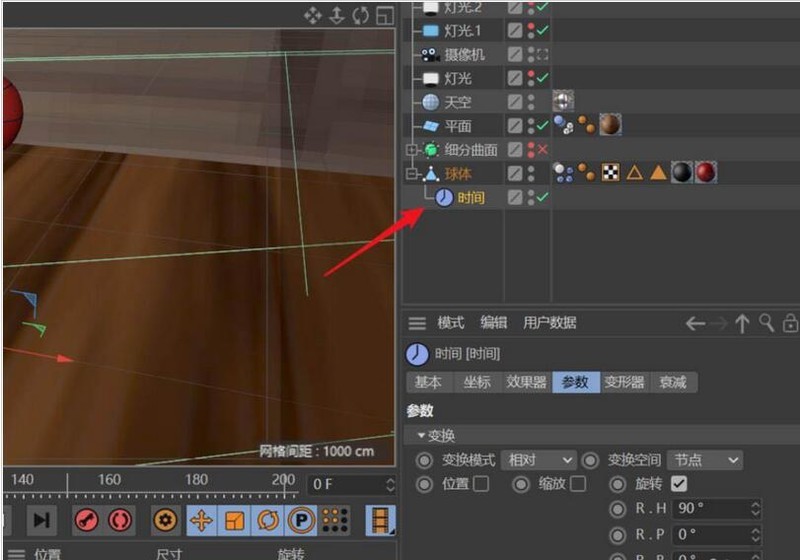
#5. In the deformer options of the time effector, select the object as the deformation method.
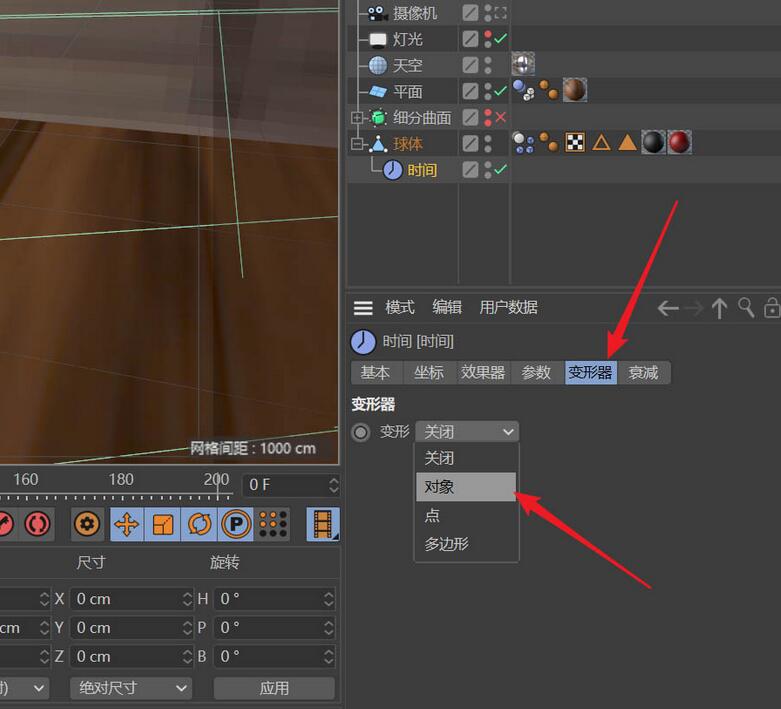
6. Change the rotation item in the parameter item of the time effector. Here, change the R value to 180 degrees and the P value to 35 degrees. In this way, the basketball model has a rotating effect. Together with the falling animation in step 3, the basketball falling, rotating and bouncing animation required in this article is completed.

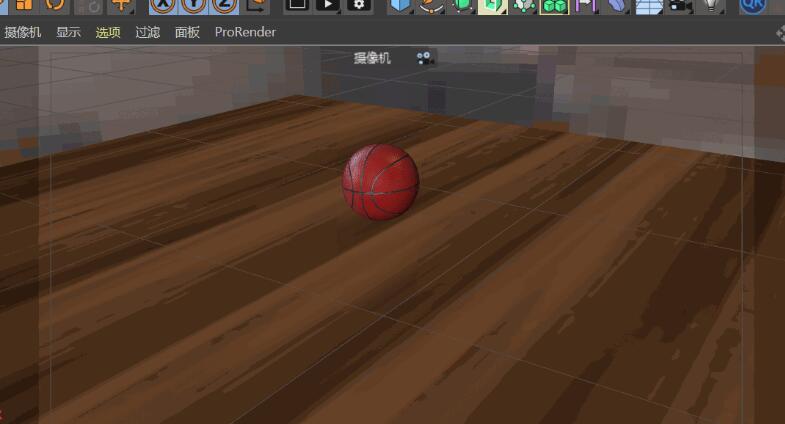
The above is the detailed content of Detailed steps for making a basketball falling animation using C4D. For more information, please follow other related articles on the PHP Chinese website!

