Home >Software Tutorial >Computer Software >BarTender object cannot print the processing operation content
BarTender object cannot print the processing operation content
- WBOYWBOYWBOYWBOYWBOYWBOYWBOYWBOYWBOYWBOYWBOYWBOYWBforward
- 2024-04-08 14:04:04570browse
php editor Xiaoxin wants to share with you a little tip about BarTender software. When using BarTender to print labels or barcodes, what should you do if the object cannot be printed? We can solve this problem by changing the way objects are handled. Next, let’s take a look at the specific processing methods.
1. Double-click the object on the BarTender design template to open the object properties dialog box. Click the object name, as shown in the picture [Barcode 1], and you will see the option bar [Print Conditions].
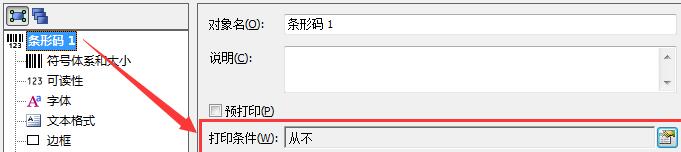
2. Click the button behind [Print Conditions] to open the [When to Print] dialog box; if [Never] is checked, it means that the BarTender object cannot be printed. phenomenon. Therefore, the simplest answer is to just check the option to [Always] to preview and print the BarTender object.
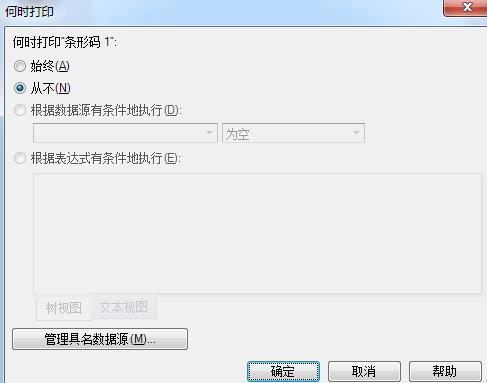
The above is the detailed content of BarTender object cannot print the processing operation content. For more information, please follow other related articles on the PHP Chinese website!

