Home >Software Tutorial >Computer Software >How to operate the overall size of an object in C4D
How to operate the overall size of an object in C4D
- 王林forward
- 2024-04-08 14:01:28835browse
php Editor Xiaoxin will introduce you to the overall zooming and zooming methods in C4D software. C4D software is a professional 3D modeling software. By learning how to operate the overall size of an object, you can improve production efficiency. In C4D, objects can be easily scaled through simple operations, allowing you to edit and adjust more flexibly, bringing convenience and efficiency to your design work.
1. If there are two objects, you can click on the first one first, hold down the shift key and then click on the second one to select both objects at the same time.
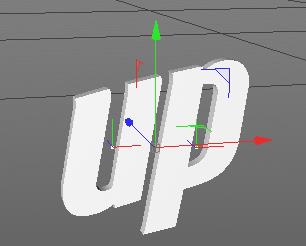
2. After selecting the object to be scaled, press the T key directly on the keyboard. At this time, the arrows of the XYZ axis will change into small squares. If you click on one of the small positive directions, it will not work. To scale in equal proportions, you should press the direction pointed by the red arrow to scale in equal proportions.
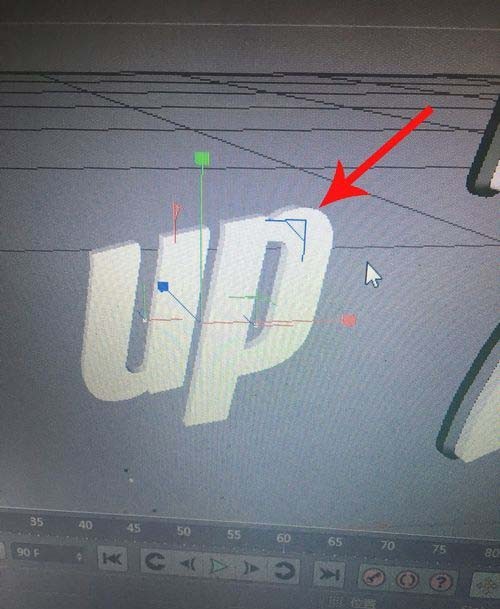
The above is the detailed content of How to operate the overall size of an object in C4D. For more information, please follow other related articles on the PHP Chinese website!
Related articles
See more- How does Driver Wizard export hardware information_Drive Wizard exports hardware information tutorial
- lichess how many games to get rating
- How does Windows Optimization Master regularly detect garbage? Windows Optimization Master regularly detects garbage tutorial
- Operation process of setting graphics limits in AutoCAD2018
- How to add instruments in FL Studio How to add instruments in FL Studio

