Home >Software Tutorial >Computer Software >Graphical steps for making special-shaped soft packages in 3Ds MAX
Graphical steps for making special-shaped soft packages in 3Ds MAX
- WBOYWBOYWBOYWBOYWBOYWBOYWBOYWBOYWBOYWBOYWBOYWBOYWBforward
- 2024-04-08 13:13:161512browse
php Editor Xinyi will take you to explore the graphic and text steps for making special-shaped soft bags in 3Ds MAX. The article introduces in detail how to use 3Ds MAX software to create exquisite special-shaped soft bags, covering specific operating steps and techniques. Whether you are a beginner or an experienced designer, you can learn how to make high-quality special-shaped soft bags through this article. Come and learn with the editor!
1. Select the plane tool to draw according to the size you want, and increase the number of segments to equal the number of soft packages.
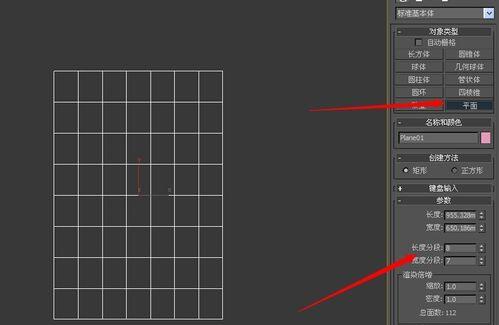
2. Hold down the Ctrl key at selected points, and then right-click to select links to connect them into lines.
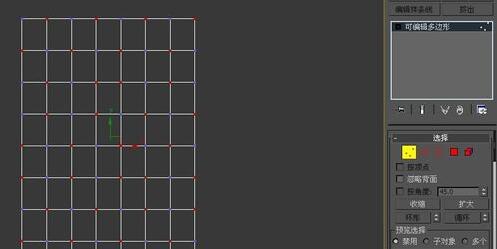
3. Return to the point level, cut the corner by the appropriate amount, and then click to extrude the appropriate distance.
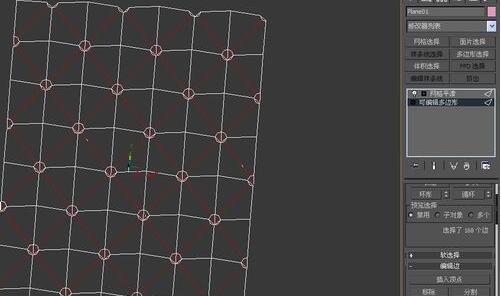
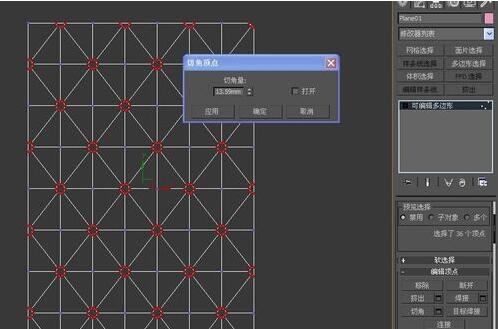
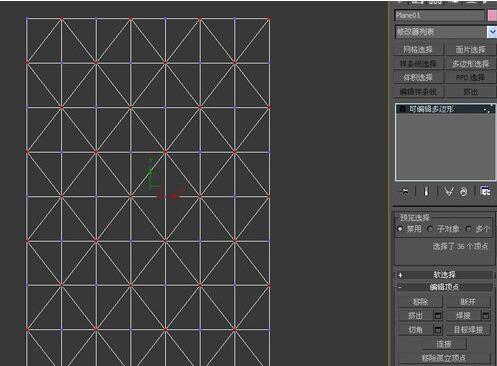
#4. Add a mesh smoothing modifier. At this time, the rudiments of the soft package have been formed.
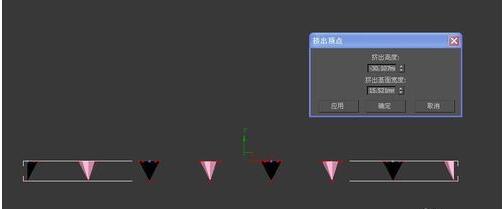
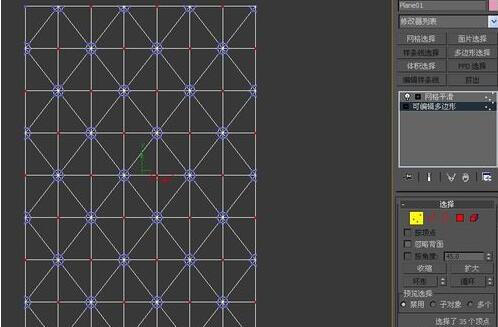
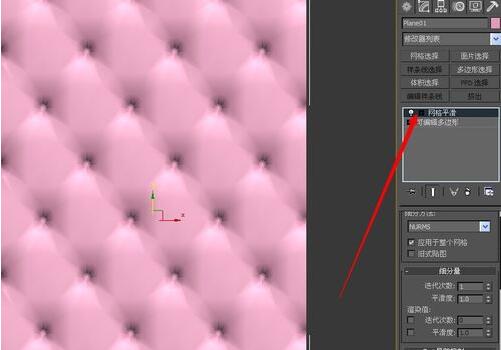
5. Select the remaining points, pull them out a little distance, and click on the line to extrude a certain amount. Returns mesh smoothing.
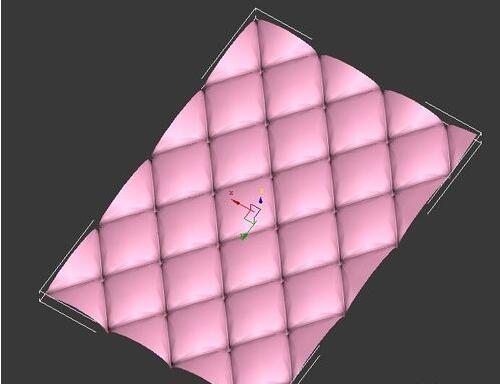
The above is the detailed content of Graphical steps for making special-shaped soft packages in 3Ds MAX. For more information, please follow other related articles on the PHP Chinese website!

