Home >Software Tutorial >Computer Software >How does Master Lu upgrade the graphics card driver_Master Lu upgrades the graphics card driver
How does Master Lu upgrade the graphics card driver_Master Lu upgrades the graphics card driver
- PHPzforward
- 2024-04-08 13:10:231133browse
What php editor Xinyi will introduce to you today is Master Lu’s method of upgrading the graphics card driver. Master Lu is a professional system optimization tool, and upgrading the graphics card driver can improve the performance of the graphics card and make the computer run more smoothly. When using Master Lu to upgrade the graphics card driver, you need to pay attention to some steps to avoid problems. Next, we will introduce in detail how Master Lu upgraded the graphics card driver. We hope it will be helpful to everyone.
1. First open Master Lu and click [Driver Detection], as shown in the figure below.

2. Then detect the driver, as shown in the figure below.

3. Select the driver to be upgraded, as shown in the figure below.

4. Click [One-click installation], as shown in the figure below.
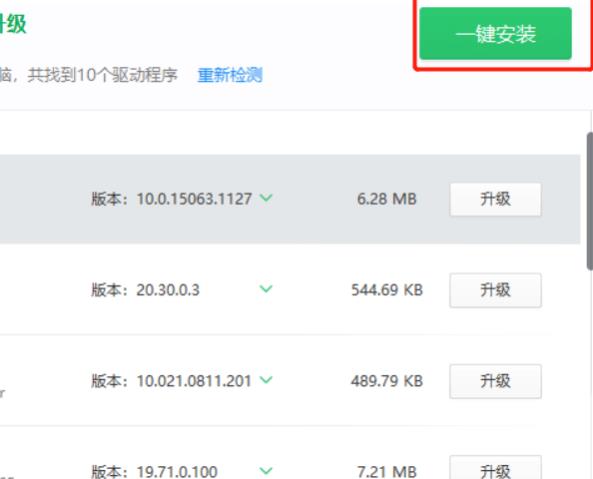
5. Download and install the new driver version, as shown in the figure below.

The above is the detailed content of How does Master Lu upgrade the graphics card driver_Master Lu upgrades the graphics card driver. For more information, please follow other related articles on the PHP Chinese website!

