Home >Software Tutorial >Computer Software >How to create a vector illustration of a forest cabin using AI
How to create a vector illustration of a forest cabin using AI
- PHPzforward
- 2024-04-07 19:01:171309browse
php editor Xinyi is here to introduce to you a method of using AI to create vector images of forest cabins. AI is a powerful tool that can be used to create various types of vector graphics. In this tutorial, we will provide you with detailed steps and instructions to help you understand how to use AI to make a vector illustration of a forest cabin. Follow us to explore and let you become a master of AI drawing!
1. Use a pen to draw the spire shape of the hut and fill it with a green gradient, making it lighter on the top and darker on the bottom.
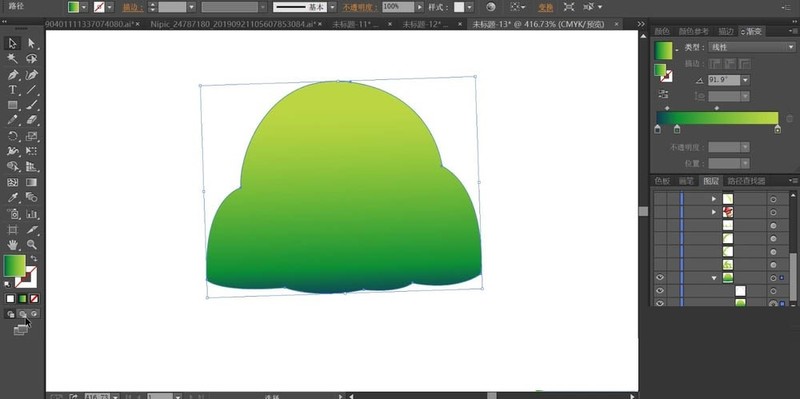
2. Fill the dark light area on the left side of the house with green, set the color mode to Multiply, and do it twice more at different positions to make the dark light effect from the edge to the middle. A transition.

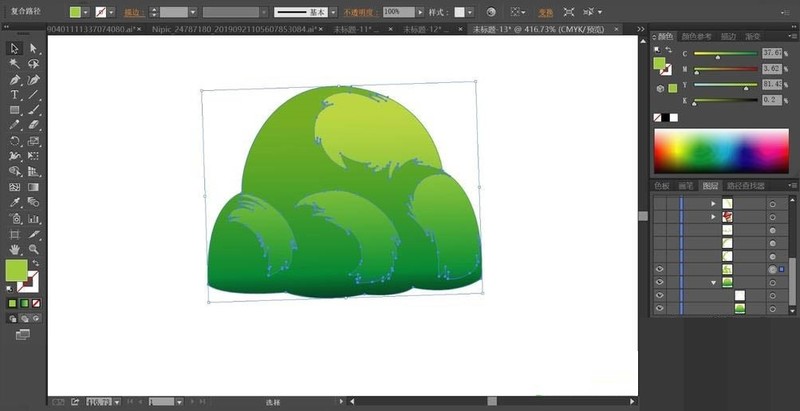
3. Start drawing the chimney on the upper left side of the hut. First fill the mushroom top with red, and then enrich the color of the mushroom top by painting dark light and high light. The lower tube wall It is filled with beige, which also creates dark and high-light effects on the edges, and the inner circular area is filled with gray-brown.
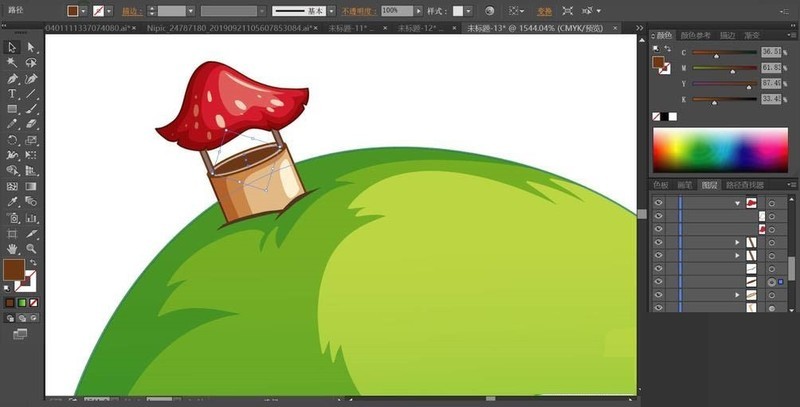
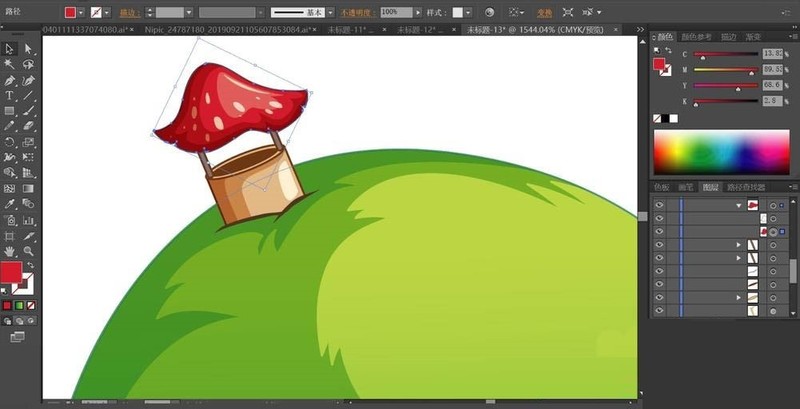
4. Draw a lot of small irregular-shaped leaves on the front of the green house. Fill each leaf with yellow-green, and evenly distribute these leaves to the front of the green house. Three bumps on top.
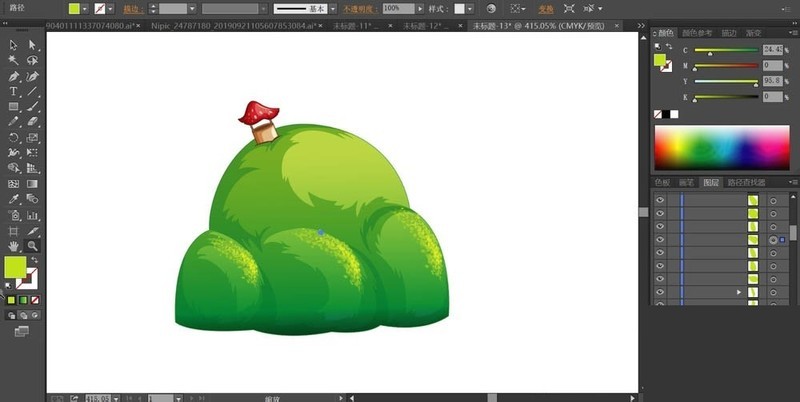
5. Use the round tool and pen to draw a small round window on the cabin. Fill the edge of the window with gray-brown, and create dark and high-light effects on the edge and middle. The glass of the window is filled with blue-white gradient and sky blue.
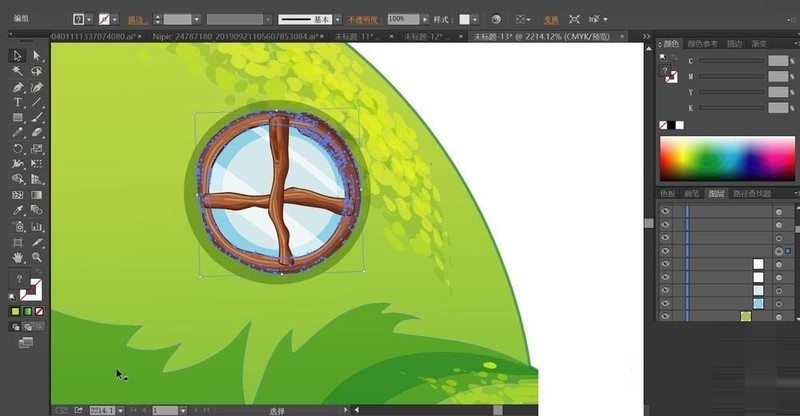
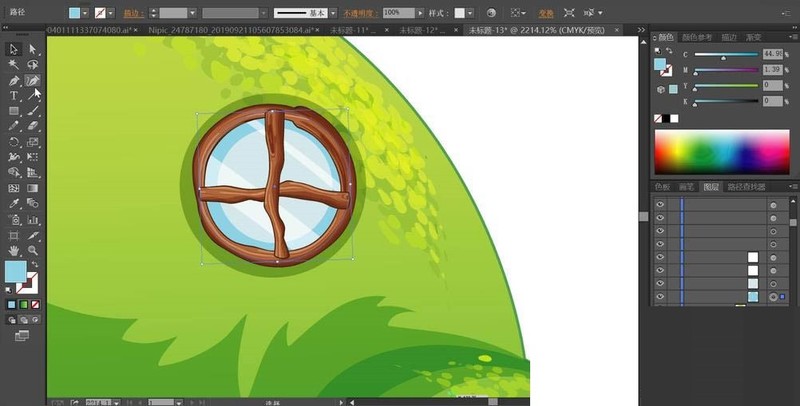
6. Let’s draw the wooden door and steps of the cabin again. Fill the edges of the wooden door with gray-brown respectively, fill the door in the middle with khaki, and fill the highlight area with gray-brown. Then set it to Screen mode with opacity 50%.
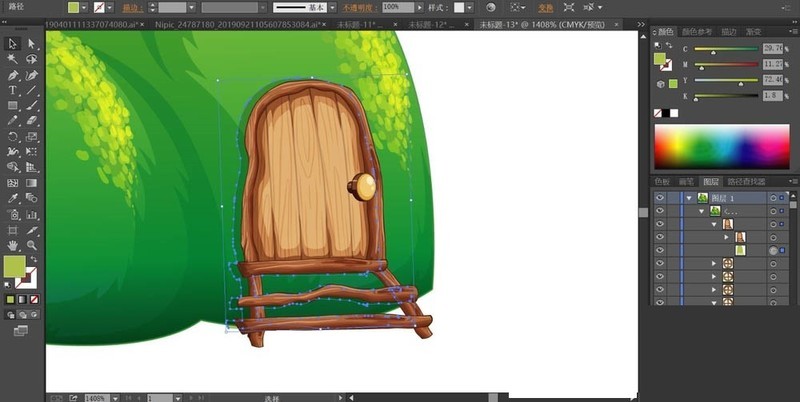
#7. Finally, draw the handle on the wooden door. Use brown, gray-brown, and yellow-green fills to create high-light and dark-light effects to complete the forest cabin picture.

The above is the detailed content of How to create a vector illustration of a forest cabin using AI. For more information, please follow other related articles on the PHP Chinese website!

