Home >Software Tutorial >Computer Software >Detailed steps to achieve the ball rebound effect in AE
Detailed steps to achieve the ball rebound effect in AE
- WBOYforward
- 2024-04-07 16:01:04746browse
php editor Baicao provides you with the detailed steps of AE to achieve the ball rebound effect. Ball bounce is a commonly used special effect in digital animation production. This can be easily achieved in AE by setting keyframes. This article will provide you with detailed AE steps to achieve the ball rebound effect. Just follow our guidance and you can easily master the production method of this special effect and add a lot of highlights to your digital animation.
1. Open AE, name the card distortion transition, and adjust the corresponding parameters.

2. Select the Ellipse tool, hold down the shift key, and draw a larger and smaller circle.
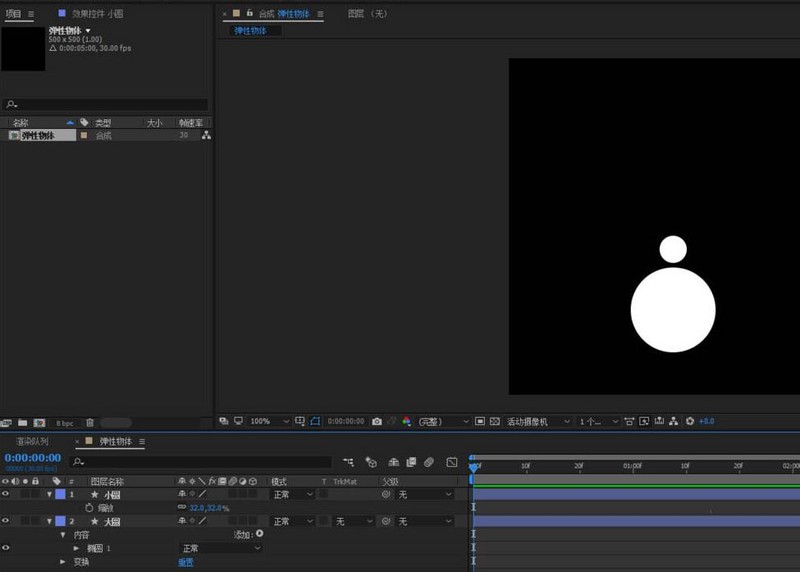
3. Give the small circle k an elastic animation to achieve a roughly symmetrical process when it bounces up and down. Adjust the curve to achieve the effect of first slowing down and then going fast.
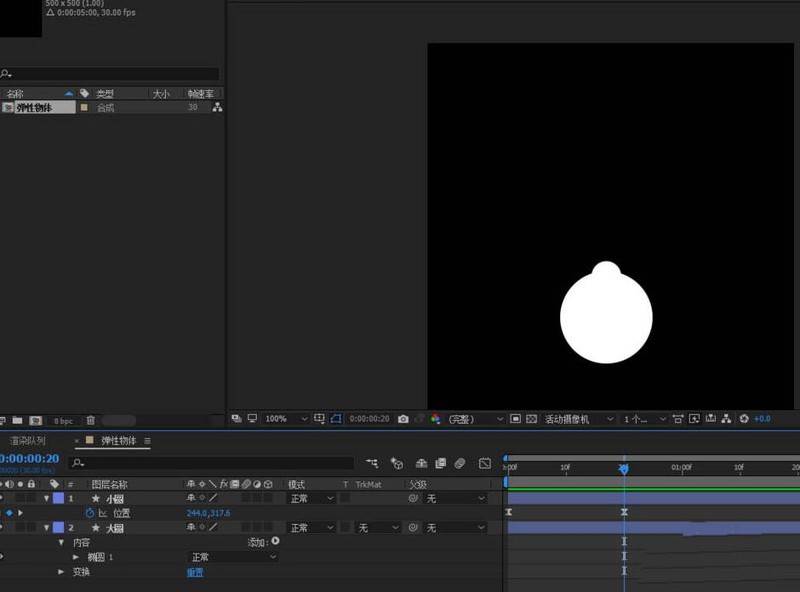
4. Add the CC Smear effect to the big ball. When the small ball falls and connects with the big ball, the big ball will have a concave deformation effect; adjust the starting point and end point. Point, give the end point k keyframe to achieve a concave effect.
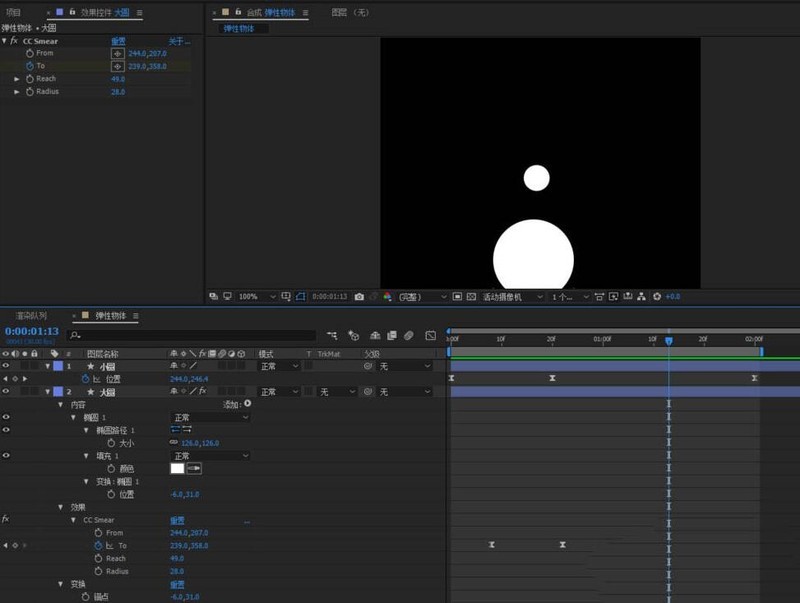
5. Continue to select the ball and add an Echo afterimage effect to the ball; give k keyframes to the afterimage time to achieve an afterimage effect when falling and rebounding.
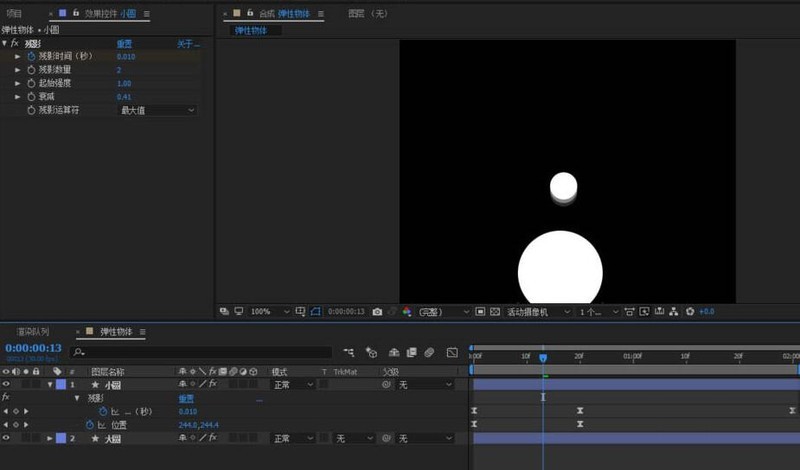
The above is the detailed content of Detailed steps to achieve the ball rebound effect in AE. For more information, please follow other related articles on the PHP Chinese website!

