Home >Software Tutorial >Computer Software >How to hide the grid in Blender_Blender hiding grid tutorial
How to hide the grid in Blender_Blender hiding grid tutorial
- 王林forward
- 2024-04-07 15:58:251039browse
php editor Baicao introduces to you the Blender hidden tree lattice_Blender hidden tree lattice tutorial. Blender is a powerful open source 3D modeling software, and hiding tree grids is one of its important functions. By using the hidden tree grid, you can better organize and manage objects in the model and improve work efficiency. This tutorial will introduce in detail how to use Blender's hidden tree function, helping you better master this technique and easily cope with complex modeling needs.
1. First, we open the view overlay display settings.
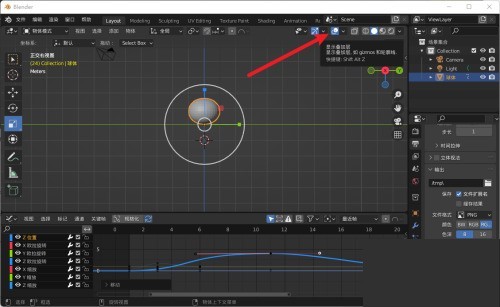
2. Then remove the grid check.
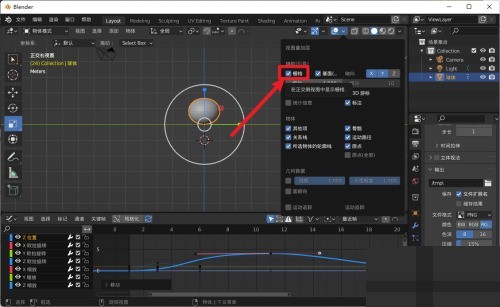
3. Finally, you can hide the grid and get the effect in the picture.
The above is the detailed content of How to hide the grid in Blender_Blender hiding grid tutorial. For more information, please follow other related articles on the PHP Chinese website!

