Home >Mobile Tutorial >iPhone >Simple method to cut long images in ios12
Simple method to cut long images in ios12
- PHPzforward
- 2024-04-07 12:52:261004browse
The screenshot function in iOS 12 provides users with a convenient screenshot experience, making it easy to capture a complete long page at one time. PHP editor Zimo introduces you to a simple method that requires only a few steps to capture long images. In iOS 12, users only need to press the screenshot button, then select "Full Screen Screenshot" and wait a moment to generate a long picture. Simple and easy-to-understand operations enable users to quickly apply this powerful function and improve usage efficiency.
1. Click on WeChat and click on me.

2. Click Favorites and click the icon in the upper right corner.

3. Click the picture button.

4. Select the two pictures you want to splice and click Finish.

5. Click the three dots in the upper right corner and click Save as Image.
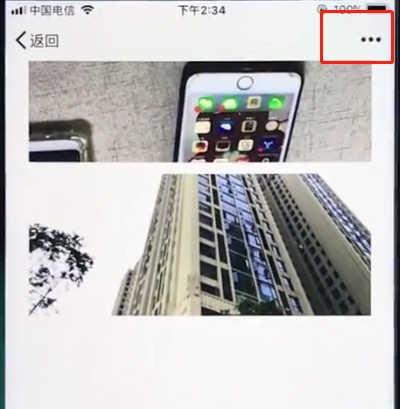
The above is the detailed content of Simple method to cut long images in ios12. For more information, please follow other related articles on the PHP Chinese website!
Related articles
See more- How to remove the red dot prompt, that is, the unread message mark, in the Messages app in iOS 16?
- A non-destructive way to quickly import iPhone photos to your computer!
- How to self-check whether there are problems with the new iPhone 13/14 and how to avoid buying refurbished devices.
- Weiyun mac version download and function introduction
- How to solve the problem that Safari cannot be found in private browsing mode and cannot clear history in iOS 16?

