Home >Mobile Tutorial >iPhone >How to prevent others from using Siri on iPhone
How to prevent others from using Siri on iPhone
- WBOYWBOYWBOYWBOYWBOYWBOYWBOYWBOYWBOYWBOYWBOYWBOYWBforward
- 2024-04-07 12:55:251307browse
php editor Xiaoxin introduces you some simple methods to prevent others from using Siri on your iPhone, thereby protecting your privacy and security. These methods include disabling Siri on the lock screen, setting a Voice Control password, and turning off features such as "Allow Siri access while locked." By taking these steps, you can prevent others from using Siri to obtain your personal information or perform unauthorized actions.
1. Click to open [Settings] on the mobile phone desktop.

2. Pull down and click to open [Siri and Search].
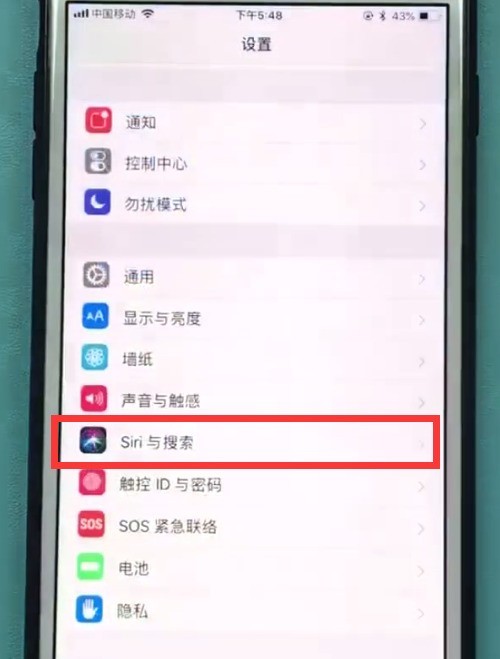
3. After entering the following page, click to turn off the [Allow Siri to be used when locked] switch.

After turning off this switch, Siri cannot be opened when the phone is locked, so it will not be used! The picture below shows the status after closing:

The above is the detailed content of How to prevent others from using Siri on iPhone. For more information, please follow other related articles on the PHP Chinese website!

