Home >Software Tutorial >Computer Software >Where is the coreldraw text editor_How to view the coreldraw text editor
Where is the coreldraw text editor_How to view the coreldraw text editor
- WBOYWBOYWBOYWBOYWBOYWBOYWBOYWBOYWBOYWBOYWBOYWBOYWBforward
- 2024-04-07 11:19:10896browse
The article published by php editor Baicao introduces the functions and operation methods of the CorelDRAW text editor, explaining in detail where to find the CorelDRAW text editor and how to use it for text editing. The content of the article is concise and clear, providing valuable information and guidance for readers who want to understand the CorelDRAW text editor.
1. First open CorelDRAW and click on the text in the canvas.
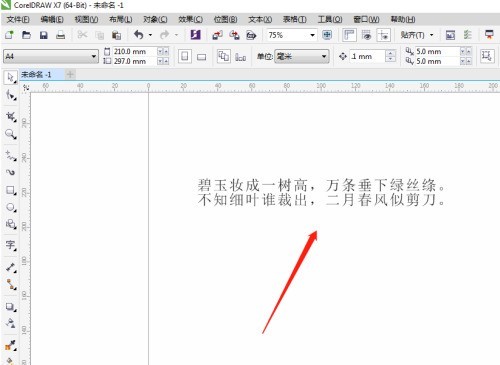
2. After selecting the text content in the canvas, the text editing icon is activated on the property bar, click to open.
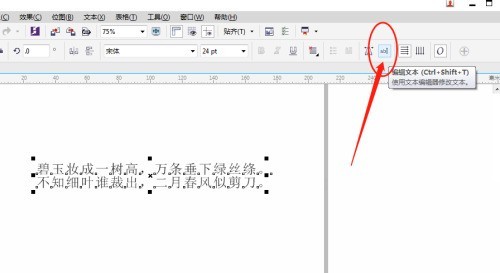
3. Finally, you can enter the text editor, and you can perform various editing operations on the text in the window.
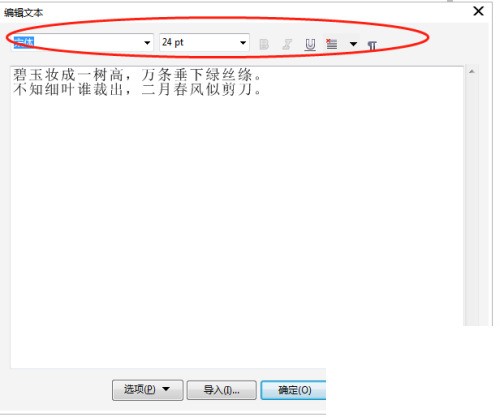
The above is the detailed content of Where is the coreldraw text editor_How to view the coreldraw text editor. For more information, please follow other related articles on the PHP Chinese website!

