Home >Software Tutorial >Computer Software >How to change the canvas background in coreldraw_coreldraw tutorial to change the canvas background
How to change the canvas background in coreldraw_coreldraw tutorial to change the canvas background
- 王林forward
- 2024-04-07 11:13:211027browse
php editor Xiaoxin will introduce to you how to improve the canvas background in CorelDRAW. CorelDRAW is a powerful vector graphics design software that provides many ways to change and customize the canvas background to make your work more unique and attractive. Through this tutorial, you will learn how to use various tools and functions in CorelDRAW to modify the canvas background to make your design works more outstanding. Whether you're a beginner or an experienced designer, this tutorial will give you practical tips and advice. Let's explore how to improve the canvas background using CorelDRAW!
1. First open CorelDRAW and click Page Background under the Layout menu.
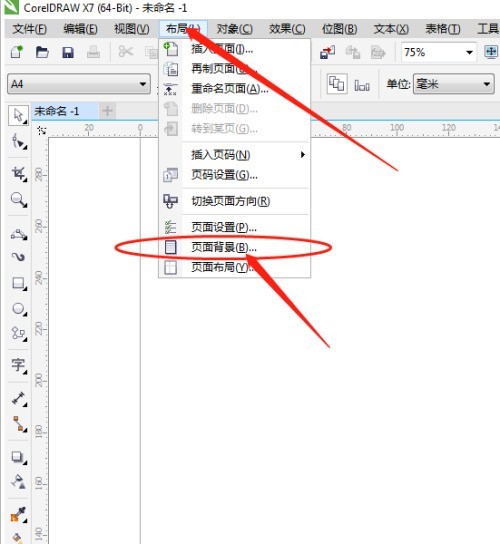
2. Then check the solid color or bitmap option in the background window.
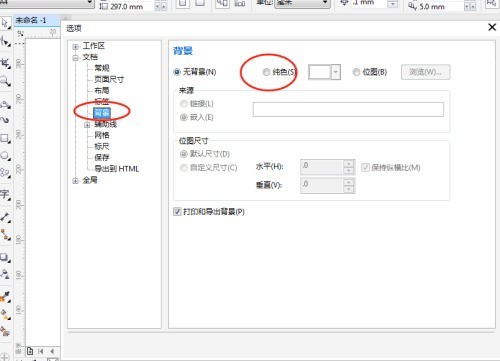
3. Then select the required color or picture and click OK.
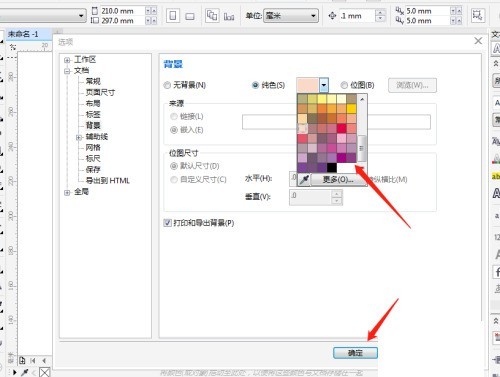
4. Finally, the background color is set.
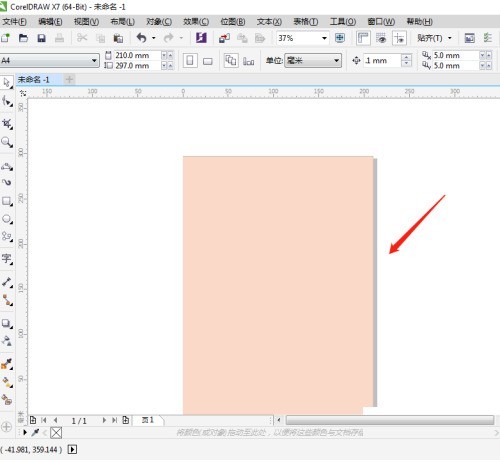
The above is the detailed content of How to change the canvas background in coreldraw_coreldraw tutorial to change the canvas background. For more information, please follow other related articles on the PHP Chinese website!

