Home >System Tutorial >Windows Series >Solution to the problem of suspended animation of taskbar in WIN8
Solution to the problem of suspended animation of taskbar in WIN8
- PHPzforward
- 2024-04-02 16:49:04866browse
php editor Baicao found that the problem of suspended animation of the WIN8 taskbar troubled many users. Users may feel confused and inconvenienced when the taskbar becomes unavailable. Fortunately, there are some simple and effective solutions that can help you solve this problem. Next, let’s take a look at how to solve the problem of suspended taskbar in WIN8 and give your computer a brand new look!
1. Right-click [My Computer].
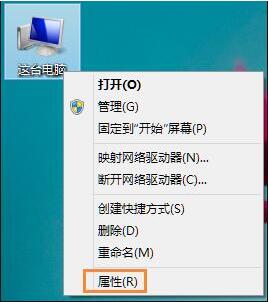
2. Select [Properties] from the pop-up menu to open the [Properties] dialog box.

3. In the [Properties] dialog box, select the [Advanced] tab, click the [Settings] button in [Performance] to open the [Performance Options] window.
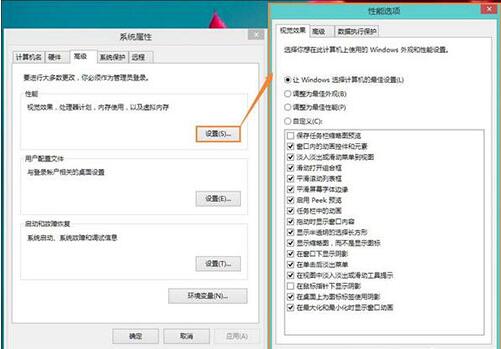
4. Cancel the [Animation in Taskbar] check box.
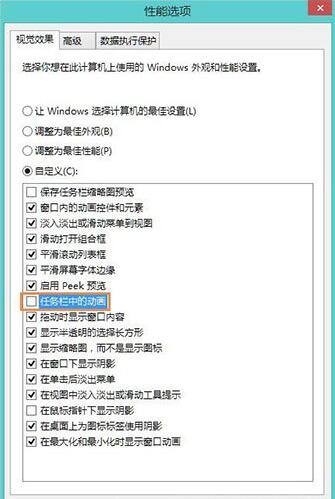
5. Click the [OK] button.
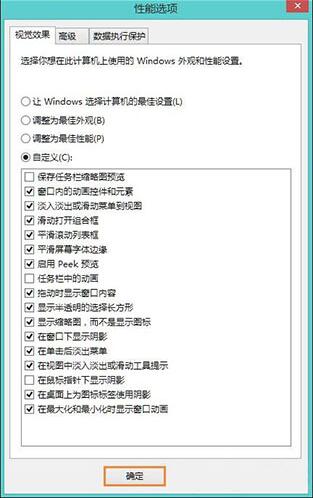
The above is the detailed content of Solution to the problem of suspended animation of taskbar in WIN8. For more information, please follow other related articles on the PHP Chinese website!
Related articles
See more- How to solve the problem of Windows 7 desktop rotating 90 degrees
- How to forcefully terminate a running process in Win7
- Win11 Build 25336.1010 preview version released today: mainly used for testing operation and maintenance pipelines
- Win11 Beta preview Build 22621.1610/22624.1610 released today (including KB5025299 update)
- Fingerprint recognition cannot be used on ASUS computers. How to add fingerprints? Tips for adding fingerprints to ASUS computers

