Home >System Tutorial >Windows Series >Description of the operation process of enabling startup music in win8 system
Description of the operation process of enabling startup music in win8 system
- 王林forward
- 2024-04-02 16:40:23963browse
php editor Apple will introduce you to the operation process of enabling boot music in Win8 system. In Win8 system, enabling startup music can add a touch of fun and personality to your computer. To implement this function, you need to follow certain steps. Next, we will introduce in detail how to enable startup music in Win8 system, so that your computer will glow with a different music atmosphere when it is started.
1. In the start interface, click the [Desktop] or [Win D] shortcut key or press [Win] alone to display the desktop. As shown in the picture:

2. After entering the desktop, right-click on the blank space and select [Personalization]; as shown in the picture:
3. In Personalization Click [Sound Windows Default] in the settings window; as shown in the figure:

4. After entering the sound settings panel. Check [Play Windows startup sound]; as shown in the picture:
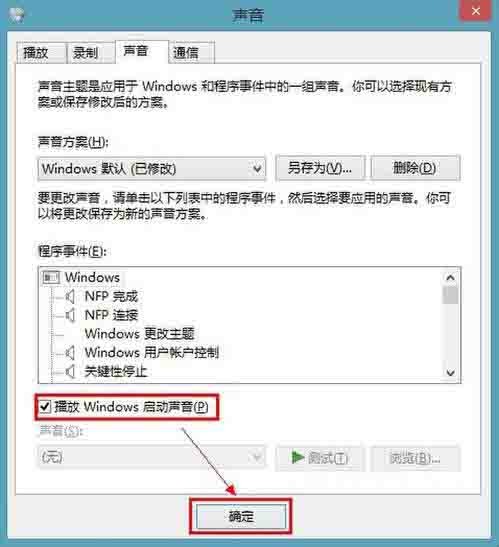
The above is the detailed content of Description of the operation process of enabling startup music in win8 system. For more information, please follow other related articles on the PHP Chinese website!
Related articles
See more- How to enable automatic copying of the clipboard in Windows 11 How to enable automatic copying of the clipboard
- How to view driver files in Windows 10 How to view driver files
- How to cast win10 screen to TV Tips for casting win10 screen to TV
- How to make the computer automatically diagnose in Win10? Tips for setting up Win10 to automatically send diagnostic data
- 2 Ways to Roll Windows 10 Pro Back to Windows 10 S

