Home >Software Tutorial >Computer Software >How to set shortcut keys in Kujiale_Tutorial on setting shortcut keys in Kujiale
How to set shortcut keys in Kujiale_Tutorial on setting shortcut keys in Kujiale
- WBOYWBOYWBOYWBOYWBOYWBOYWBOYWBOYWBOYWBOYWBOYWBOYWBforward
- 2024-04-02 13:55:24887browse
php editor Strawberry will introduce to you how to set Kujiale shortcut keys to help you operate Kujiale software more efficiently. Kujiale is a popular home design software. Through shortcut keys, you can effectively improve the efficiency of software operation and reduce repeated operation steps. In this tutorial, we will introduce how to set up Kujiale shortcut keys and use them, hoping to help you.
1. First open the Kujiale client.
2. Then click the settings button in the lower left corner.

3. Then click Shortcut Key Settings.
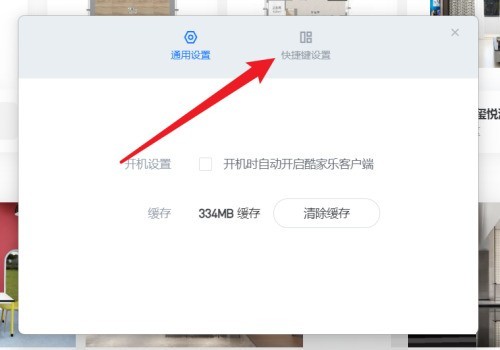
4. Finally, you can modify the corresponding settings as needed.

The above is the detailed content of How to set shortcut keys in Kujiale_Tutorial on setting shortcut keys in Kujiale. For more information, please follow other related articles on the PHP Chinese website!

