Home >Software Tutorial >Computer Software >How to rotate the perspective of Kujiale - How to rotate the perspective of Kujiale
How to rotate the perspective of Kujiale - How to rotate the perspective of Kujiale
- PHPzforward
- 2024-03-05 21:16:27981browse
php editor Baicao will introduce to you how to rotate the perspective in Kujiale. In Kujiale design software, rotating the viewing angle is a very important operation, which can help users better view and adjust the design plan. Through simple operations, users can view the design effect from different angles, feel the overall effect more intuitively, and improve the design experience. Next, let’s learn about the specific steps!
Step 1: Enter Kujiale and choose to create a new or open project.

Step 2: Click 3D in the lower left corner.
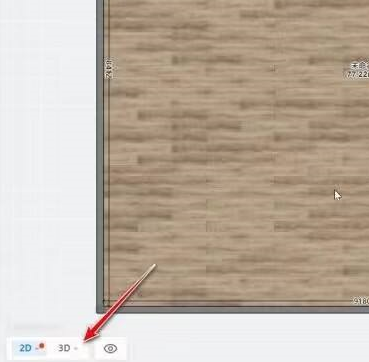
Step 3: Click the left mouse button to change the cursor to a palm shape.

Step 4: Slide the mouse left or right to rotate the perspective left or right.

The above is the detailed content of How to rotate the perspective of Kujiale - How to rotate the perspective of Kujiale. For more information, please follow other related articles on the PHP Chinese website!

