Home >Software Tutorial >Computer Software >How to import projects with hbuilder - How to import projects with hbuilder
How to import projects with hbuilder - How to import projects with hbuilder
- WBOYWBOYWBOYWBOYWBOYWBOYWBOYWBOYWBOYWBOYWBOYWBOYWBforward
- 2024-03-05 21:19:05909browse
php editor Xigua introduces you to the operation method of HBuilder import project. HBuilder is a powerful HTML5 development tool. Importing a project is one of the basic operations of using HBuilder. By importing projects, you can easily manage and edit project files and improve development efficiency. Next, we will introduce the specific steps of importing projects with HBuilder in detail so that you can get started easily.
Open hbuilder and enter the main interface
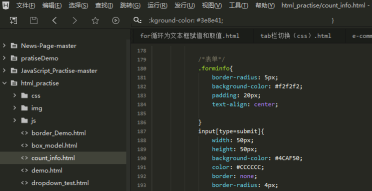
Prepare the downloaded project and record the path.
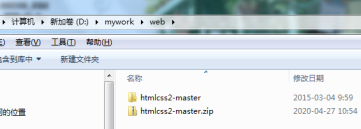
Find "File" in the navigation bar of the hbuilder main interface and select "Import"
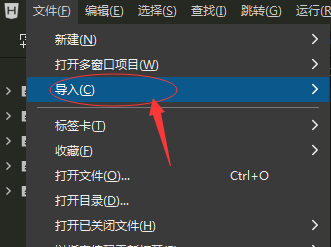
Continue to select Import from local directory and find the prepared project file.
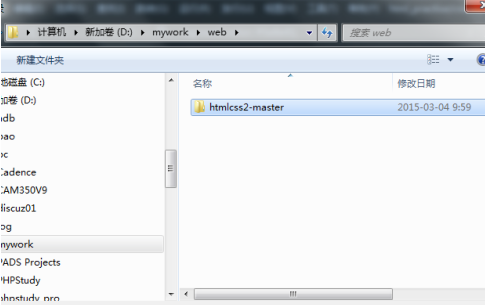
Finally, check the hbuilder project bar and you can see that the import was successful.
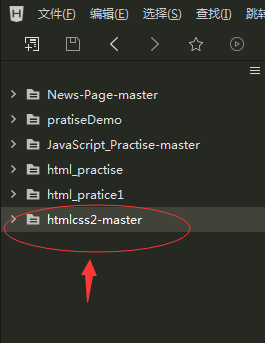
The above is the detailed content of How to import projects with hbuilder - How to import projects with hbuilder. For more information, please follow other related articles on the PHP Chinese website!

