Home >Software Tutorial >Mobile Application >How to set the traffic light countdown on the Amap map_Tutorial on setting the traffic light countdown on the Amap map
How to set the traffic light countdown on the Amap map_Tutorial on setting the traffic light countdown on the Amap map
- WBOYWBOYWBOYWBOYWBOYWBOYWBOYWBOYWBOYWBOYWBOYWBOYWBforward
- 2024-04-01 17:37:231912browse
php Editor Zimo today will introduce to you the setting tutorial on how to set the traffic light countdown on Amap. With the development of science and technology, the functions of Amap have been continuously improved. Among them, the traffic light countdown function has attracted the attention of many users. When driving on urban roads, accurate traffic light countdown information can help drivers better plan driving routes and avoid traffic jams and accidents. Next, we will introduce in detail how to set up the traffic light countdown function in Amap to make your driving experience more convenient and safer.
1. Users who want to use the traffic light navigation function of Amap must first update the Amap map to the latest version, and then click Driving on the homepage (as shown in the picture).
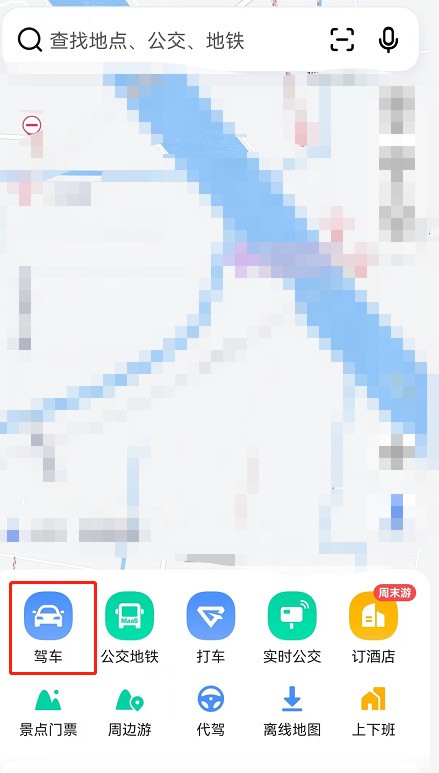
2. Then enter the starting point and destination, and click to start navigation (as shown in the picture).
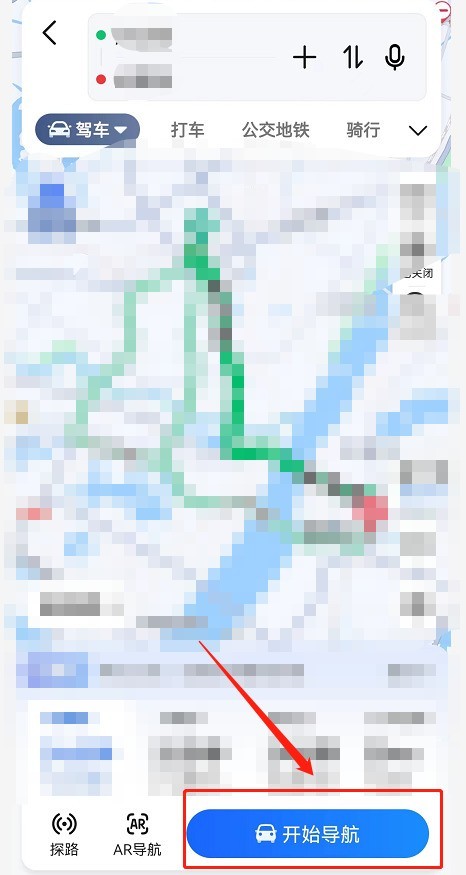
3. Finally, when you are about to pass the traffic light on the map, you can see the countdown display (as shown in the picture).

The above is the detailed content of How to set the traffic light countdown on the Amap map_Tutorial on setting the traffic light countdown on the Amap map. For more information, please follow other related articles on the PHP Chinese website!

