Home >Software Tutorial >Mobile Application >How to return to the original route in Amap Navigation_How to return to the original route in Amap Navigation
How to return to the original route in Amap Navigation_How to return to the original route in Amap Navigation
- 王林forward
- 2024-04-01 17:40:141721browse
"How to go back the same way in Gaode Map Navigation" PHP editor Youzi teaches you how to implement the back-to-origin function in Amap, allowing you to easily avoid taking the wrong path. With simple operations, you can find the correct route you lost, ensuring more convenient and safer travel. Come and follow the editor's guidance, master this practical skill, and let Amap become a more powerful navigation companion for you!
1. First, click [Route] on the right side of the desired driving record. At this time, you can see the route track.

2. Then click the [double arrow] to swap the starting point and end point, and the route track returning to the original path will appear.
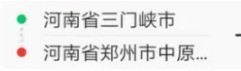
3. Finally, click [Start Navigation] to return to the original route.
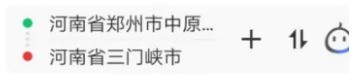
The above is the detailed content of How to return to the original route in Amap Navigation_How to return to the original route in Amap Navigation. For more information, please follow other related articles on the PHP Chinese website!

