Home >Software Tutorial >Mobile Application >How to apply for partial refund on Ele.me
How to apply for partial refund on Ele.me
- PHPzforward
- 2024-04-01 16:01:36947browse
php editor Yuzai reminds me that recently, many users have reported that they have been overcharged or found to have made unknown purchases after dining. This kind of situation is mostly caused by restaurants illegally charging additional service fees and adding dishes without the customer's consent. Users should check the price when dining and ask the waiter for confirmation if they have any questions. If there is a refund problem, you should negotiate with the merchant in time. If it cannot be handled, you can complain to the platform for rights protection.
Introduction to the method of applying for a partial refund from Ele.me
1. First open the Ele.me software. After entering the homepage, we need to click [My] in the lower right corner;

2. Then on my page we need to click [All] under my order;

3. Next we On the page of all orders, we need to click on an [Order] to apply for a refund;

4. Enter the order details page and click [Apply] on the page. After-sales】;

5. After the last click, we select the products and reasons for refund and click [Submit];
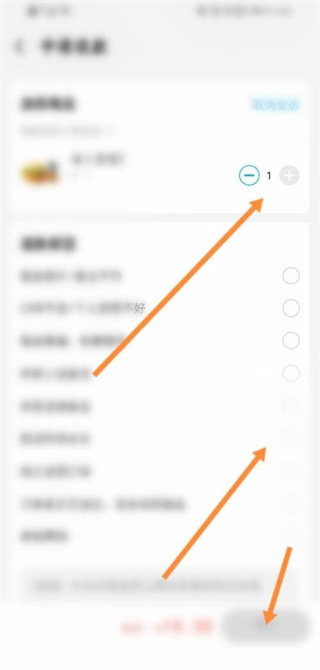
The above is the detailed content of How to apply for partial refund on Ele.me. For more information, please follow other related articles on the PHP Chinese website!
Related articles
See more- Shanghai United Ele.me and Meituan take the lead in piloting a medical insurance payment plan for food delivery and medicine
- Ele.me launches a new activity: jump to win a free order of up to 39 yuan!
- How to place an order for in-store pickup on Ele.me?
- How to view browsing history on Ele.me? How to view browsing history?
- How to apply for a partial refund on Ele.me? Procedure for applying for a partial refund from Ele.me!

