Home >Software Tutorial >Mobile Application >How to open a DingTalk meeting on WeChat
How to open a DingTalk meeting on WeChat
- WBOYWBOYWBOYWBOYWBOYWBOYWBOYWBOYWBOYWBOYWBOYWBOYWBforward
- 2024-04-01 16:01:451166browse
php editor Apple has made a detailed tutorial on how to open a DingTalk meeting on WeChat. For different operating systems and devices, the editor introduces the steps and precautions for starting a DingTalk meeting, helping users solve problems they may encounter during the meeting. Both first-time and experienced users can get practical tips and advice. Through this tutorial, users can use DingTalk Meetings more efficiently to conduct various business meetings.
Summary of methods for using DingTalk to hold meetings on WeChat
Steps to join a DingTalk meeting on WeChat:
Step one, click on the meeting sharing link and select [Enter].
The second step is to select [Website Membership]. To join the membership for the first time, you need to enter your mobile phone number, verification code and set password.
The third step is to enter your mobile phone number and password to join again.
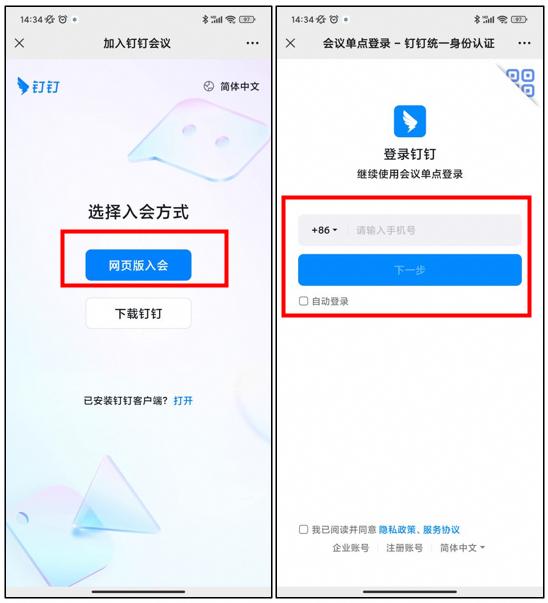
How to hold a meeting on DingTalk WeChat on mobile:
The first step is to enter the [DingTalk mobile] app and click [Message]. Find the [phone icon] in the upper right corner and click to enter.
The second step is to select [Initiate a meeting] to enter the meeting interface. Click [Members] and find the [Share Icon] in the upper right corner.
The third step is to click [Share to WeChat] to share the meeting link to WeChat.
How to hold a meeting on DingTalk WeChat on the computer:
The first step is to enter [DingTalk on the computer] and click [Meeting] on the left.
The second step is to select [Initiate a meeting] to enter the meeting interface.
The third step is to click [Member] and find [Copy Link] in [Invitation].
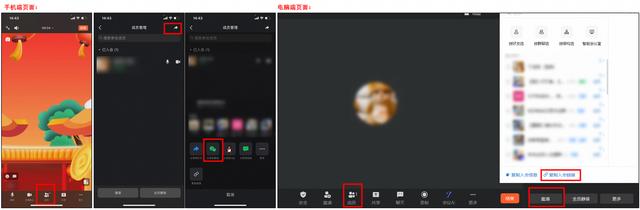
Knowledge expansion:
Use DingTalk meeting functions in WeChat, including core functions such as unmuting, turning on the camera, inviting friends, and viewing members.
This update allows users to use DingTalk meetings in WeChat more conveniently without downloading an additional client, greatly improving the convenience and efficiency of meeting participation.
The above is the detailed content of How to open a DingTalk meeting on WeChat. For more information, please follow other related articles on the PHP Chinese website!

