Home >Computer Tutorials >Computer Knowledge >How to deal with slow response times on desktop computers
How to deal with slow response times on desktop computers
- 下次还敢Original
- 2024-03-30 10:36:291233browse
To solve the slow response of desktop computers: Hardware check: clear hard disk space, upgrade memory, check graphics card. Software optimization: run anti-virus software, uninstall unnecessary software, and update the system. System configuration adjustments: adjust power plans, disable background applications, and reduce startup programs. Other suggestions: Use a solid state drive, increase cooling, try resetting the system.
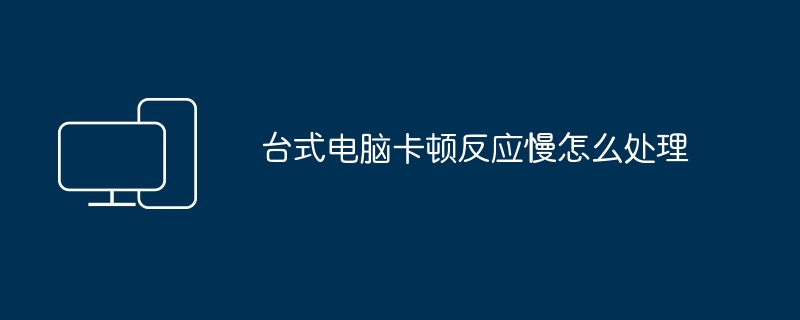
How to solve the problem of slow response on desktop computers
Cause:
There are many reasons why desktop computers may freeze and respond slowly, including:
- Hardware problems (such as insufficient hard disk space, insufficient memory, outdated graphics cards)
- Software problems (such as viruses, Malware, incompatibility after system update)
- Improper system configuration (such as settings too low, insufficient power supply)
Solution:
1. Hardware check
- Clean up hard drive space: Delete unnecessary files and uninstall unused software to free up hard drive space.
- Upgrade memory: Increasing memory capacity can improve the response speed of the program.
- Check your graphics card: Updating or upgrading your graphics card can improve graphics processing capabilities and improve your gaming or video editing experience.
2. Software Optimization
- Run anti-virus software: Scan and remove viruses and malware.
- Uninstall unnecessary software: Regularly uninstall software that is no longer used to avoid running in the background and occupying resources.
- Update system: System updates contain fixes and optimizations that improve stability and performance.
3. System configuration adjustment
- Adjust the power plan:Set the power plan to "High Performance" to Provides maximum performance.
- Disable background applications: Close unnecessary background applications and release system resources.
- Reduce self-starting programs at boot: Limit the number of programs that automatically start at boot to speed up booting.
4. Other suggestions
- Use solid state drive (SSD): SSD is faster than traditional hard drive and can Dramatically improve system response.
- Increase heat dissipation: Overheating will affect computer performance, ensure that the computer has sufficient heat dissipation.
- Reset the system: If other methods fail, you can try to reset the system and reinstall the operating system.
The above is the detailed content of How to deal with slow response times on desktop computers. For more information, please follow other related articles on the PHP Chinese website!
Related articles
See more- Photoshop CS3教程:QuickTime视频编辑
- What is the smallest unit in video editing?
- AI video editor Dumme: can turn long YouTube videos into short videos in just a few minutes
- Wondershare Broadcast desktop version launched, supporting AI digital human search, video editing and other functions
- Recommend a free video editing software

