Home >Computer Tutorials >Computer Knowledge >Which key to press to take a computer screenshot?
Which key to press to take a computer screenshot?
- 下次还敢Original
- 2024-03-30 10:42:311292browse
Answer: Windows: PrtScn: Take a screenshot and save to the clipboard Alt PrtScn: Take a screenshot of the active window and save it to the clipboard Win PrtScn: Take a screenshot and save it as a PNG file Mac: Command Shift 3: Take a screenshot and save it as a PNG file Command Shift 4: Select an area to take a screenshot Command Shift 4 Spacebar: Capture the active window and save it as a PNG file
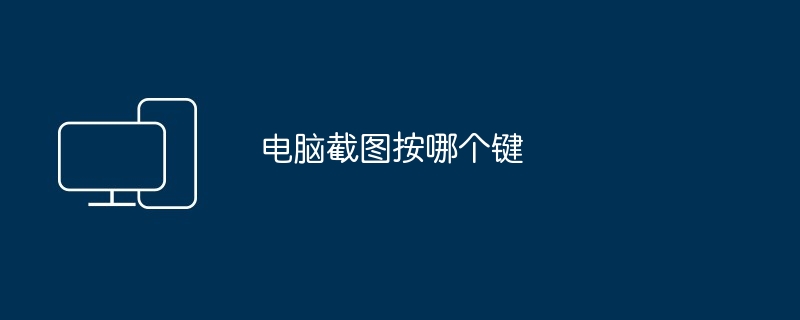
Computer screenshot shortcut keys
Capturing a computer screen is a common operation when using a computer on a daily basis. Windows and Mac systems provide users with convenient and fast screenshot tools.
Windows system
For Windows users, the most commonly used screenshot shortcut key is:
- PrtScn (Print Screen): Capture the entire screen and save it in the clipboard.
- Alt PrtScn: Capture only the currently active window and save it in the clipboard.
- Win PrtScn: Capture the entire screen and save it directly as a PNG file in the "Pictures" folder.
Mac system
On Mac computers, the screenshot shortcut keys are as follows:
- Command Shift 3:Capture the entire screen and save it directly as a PNG file and save it on the desktop.
- Command Shift 4:Enter screenshot mode, you can drag the mouse to select the area you want to capture, and then release the mouse to capture.
- Command Shift 4 Spacebar: Capture the current active window and save it directly as a PNG file on the desktop.
Other shortcut keys
In addition to the above shortcut keys, there are some other shortcut keys for editing and saving screenshots:
- Ctrl V:Paste the screenshot from the clipboard into a picture editor or other application.
- Ctrl S: Save the screenshot in the picture editor.
- Ctrl P: Print screenshot.
Keep in mind that these shortcut keys work on most Windows and Mac computers. There may be some minor differences for specific models or operating system versions.
The above is the detailed content of Which key to press to take a computer screenshot?. For more information, please follow other related articles on the PHP Chinese website!

