Home >Software Tutorial >Mobile Application >Where to view punch-in records on DingTalk_Tutorial on viewing punch-in records on DingTalk
Where to view punch-in records on DingTalk_Tutorial on viewing punch-in records on DingTalk
- WBOYWBOYWBOYWBOYWBOYWBOYWBOYWBOYWBOYWBOYWBOYWBOYWBforward
- 2024-03-29 21:31:281820browse
php Editor Strawberry made a detailed analysis of "Where to View DingTalk Punch-in Records_DingTalk's Tutorial on Viewing Punch-in Records". Whether you are a novice or an experienced user, you can easily learn how to view punch-in records in DingTalk and solve the problem of punch-in record query through this tutorial. Through clear steps and detailed instructions, you can quickly master this function, improve work efficiency, and manage work records more conveniently.
1. Ordinary members: [Mobile DingTalk] - [Work] - [Attendance Punch] - [Statistics] - [Daily Statistics] Switch the date to view your own punching record.

2. Attendance administrator: Mobile DingTalk-[Workbench]-[Attendance punch-in]-[Statistics]-[Team statistics]-Select date-[Number of people punching in/should arrive Number of people] Click on the employee's name to see the employee's punch-in record for the day.
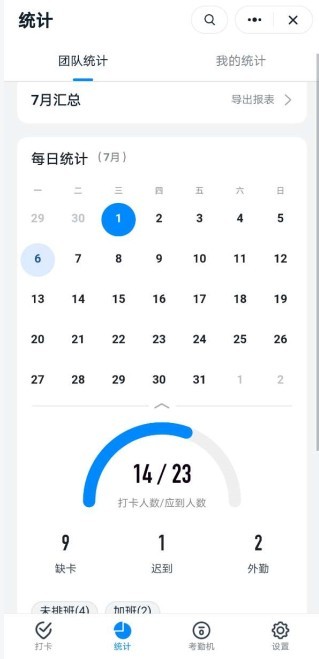

The above is the detailed content of Where to view punch-in records on DingTalk_Tutorial on viewing punch-in records on DingTalk. For more information, please follow other related articles on the PHP Chinese website!
Related articles
See more- Getting Started with DingTalk Interface Development: A Practical Guide to Connecting PHP and Interfaces
- Using PHP to interface with DingTalk
- Solution for docking with DingTalk interface to implement attendance and clocking in
- How to use chatgpt on DingTalk
- How to view punch-in records on corporate WeChat

