Home >Software Tutorial >Mobile Application >How to contact customer service on Weibo_Tutorial on contacting customer service on Weibo
How to contact customer service on Weibo_Tutorial on contacting customer service on Weibo
- WBOYWBOYWBOYWBOYWBOYWBOYWBOYWBOYWBOYWBOYWBOYWBOYWBforward
- 2024-03-29 21:21:431061browse
php editor Youzi introduces how to contact customer service on Weibo, tutorials on contacting customer service on Weibo, and contact information on Weibo.
1. First enter Weibo and click on my item.
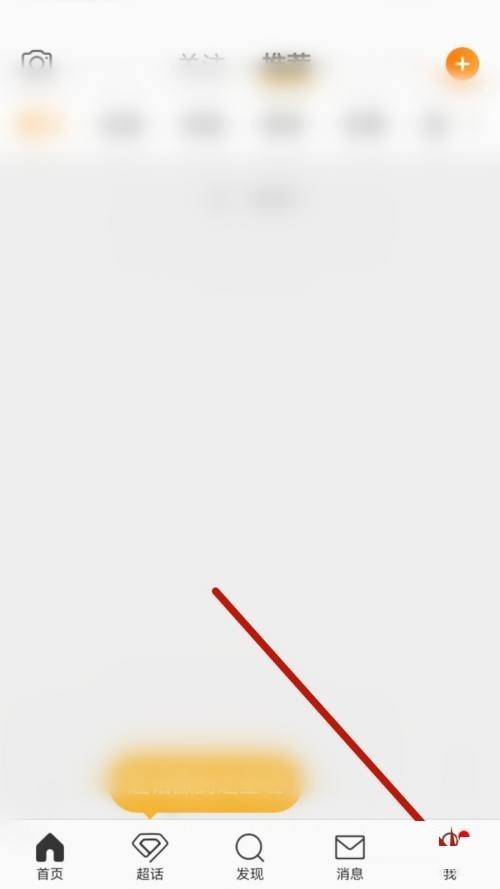
2. Then open the My menu interface and click on the Customer Service option.
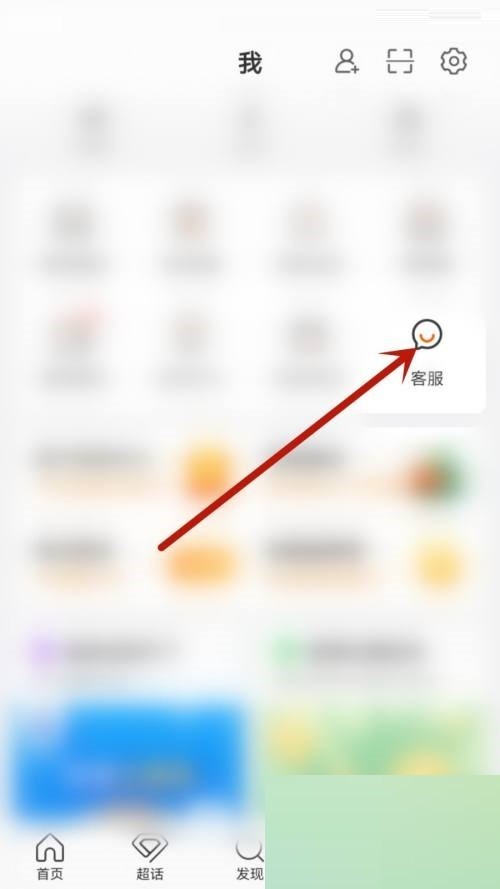
3. Then open the menu interface of the customer service center and click the Ask Customer Service option.
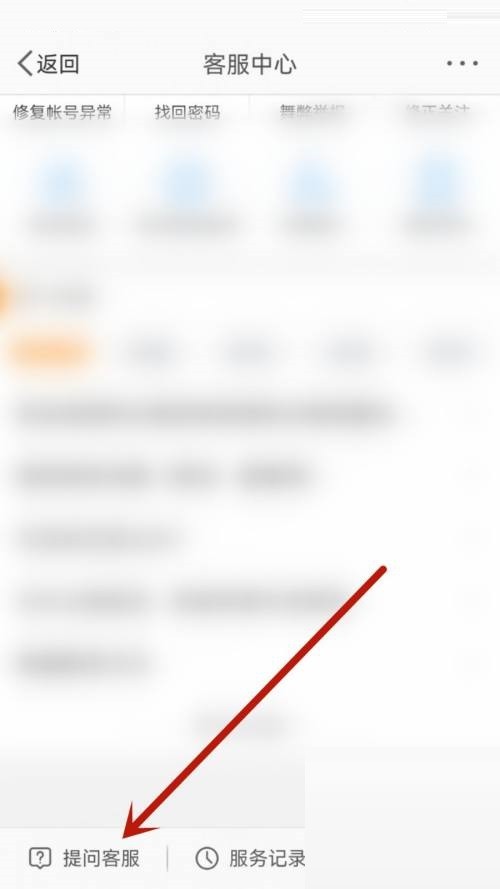
4. Finally, open the Weibo server interface and enter the question.
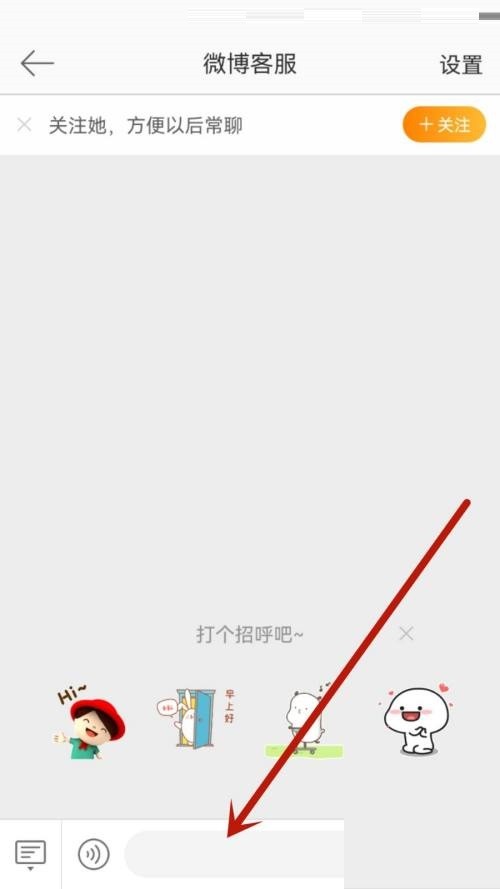
The above is the detailed content of How to contact customer service on Weibo_Tutorial on contacting customer service on Weibo. For more information, please follow other related articles on the PHP Chinese website!

