Home >Software Tutorial >Mobile Application >How to view punch-in records on corporate WeChat
How to view punch-in records on corporate WeChat
- 王林forward
- 2024-03-25 14:36:051736browse
php editor Banana brought you this article to introduce you in detail how to view punch-in records in corporate WeChat. With the popularity of WeChat Enterprise, more and more companies choose to manage employees’ attendance and clock-in records on WeChat Enterprise. This article will teach you how to quickly and easily view employee punch-in records in corporate WeChat, helping companies manage attendance information more efficiently. Follow the editor to find out!
1. Enter Enterprise WeChat and click [Workbench] on the main page.

2. In the workbench interface, select the [Punch In] option.
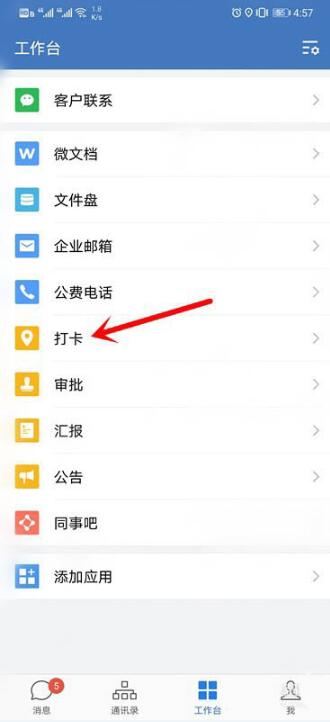
3. Enter the check-in and continue to click the [three vertical dots] in the upper right corner.

4. In the pop-up interface, click [Punch Record].

5. Finally, you can see the check-in record of the current month on the page.

The above is the detailed content of How to view punch-in records on corporate WeChat. For more information, please follow other related articles on the PHP Chinese website!
Related articles
See more- Detailed explanation of enterprise WeChat login to obtain user information
- PHP development: Detailed steps for enterprise WeChat interface docking
- Enterprise WeChat interface docking and PHP check-in application development tutorial
- Teach you step by step how to connect PHP to the enterprise WeChat interface
- How to log out of Enterprise WeChat if an employee resigns from Enterprise WeChat

