Home >Software Tutorial >Mobile Application >Where can I check the Kuaishou recharge records?
Where can I check the Kuaishou recharge records?
- 下次还敢Original
- 2024-03-29 15:39:31919browse
Query Kuaishou recharge Kuaishou records: Open Kuaishou App, click "My" - "Wallet" - "Recharge Records"; check the recharge amount, time, method and status on the recharge record page; in addition, you can also Check the records through the Kuaishou official website or contact customer service; the recharge records may be delayed due to system updates. If the records cannot be checked or the records are missing, you can contact customer service for help.
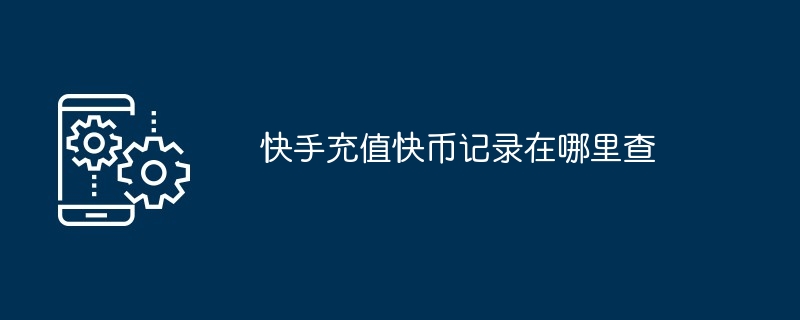
Quick Guide for Kuaishou Recharge and Quick Coin Records
How to query Kuaishou Recharge and Quick Coin records?
To check Kuaishou recharge and Kuaishou records, please follow the steps below:
1. Open Kuaishou App
2. Click " My”
3. Click “Wallet”
4. Click “Recharge Record”
Where to find the recharge Record?
On the recharge record page, you can view the following information:
- Recharge amount
- Recharge time
- Recharge method
- Order status (success/failure)
Other query methods
In addition to using Kuaishou App to query, you can also query through the following methods Recharge record:
- Kuaishou official website: Log in to the Kuaishou official website and view the recharge record on the “My Wallet” page.
- Customer service inquiry: Contact Kuaishou customer service and provide your Kuaishou account information to query the recharge record.
Note
- The recharge record may be delayed in display due to system updates or other reasons.
- If you cannot query the recharge record, please check your network connection and make sure you are using the correct Kuaishou account.
- If the recharge record is still unavailable, please contact Kuaishou customer service for help.
The above is the detailed content of Where can I check the Kuaishou recharge records?. For more information, please follow other related articles on the PHP Chinese website!

