php editor Strawberry introduces you the simple steps to set up a blacklist on vivo mobile phones. On vivo phones, you can easily add phone numbers that you don’t need to answer or receive messages from to the blacklist. By setting up a blacklist, you can effectively block incoming calls and make your communication smoother. Next, let’s take a look at how to set up the blacklist!
1. First, click to open [Contacts] on the mobile phone desktop.

2. Click [Personal] below.

3. Click to enter [Harassment Interception].

4. Click [Call Block] at the bottom of the screen.

5. Click [Settings] in the upper right corner.

6. Click to enter [Blacklist].

7. Click the [ ] sign in the upper right corner.

Then we can click [Recent Contacts], [Contacts], [Manual Add] at the bottom of the screen to add the blacklist, click [Recent Contacts], [Contacts 】When adding, just click to check the phone number, and then click Done in the upper right corner;

8. Click [Manual Add] to enter the following interface, enter the phone number, and click on the upper right corner. Once the corner is completed, the blacklist can be set.

The above is the detailed content of Simple steps to set up blacklist on vivo phone. For more information, please follow other related articles on the PHP Chinese website!
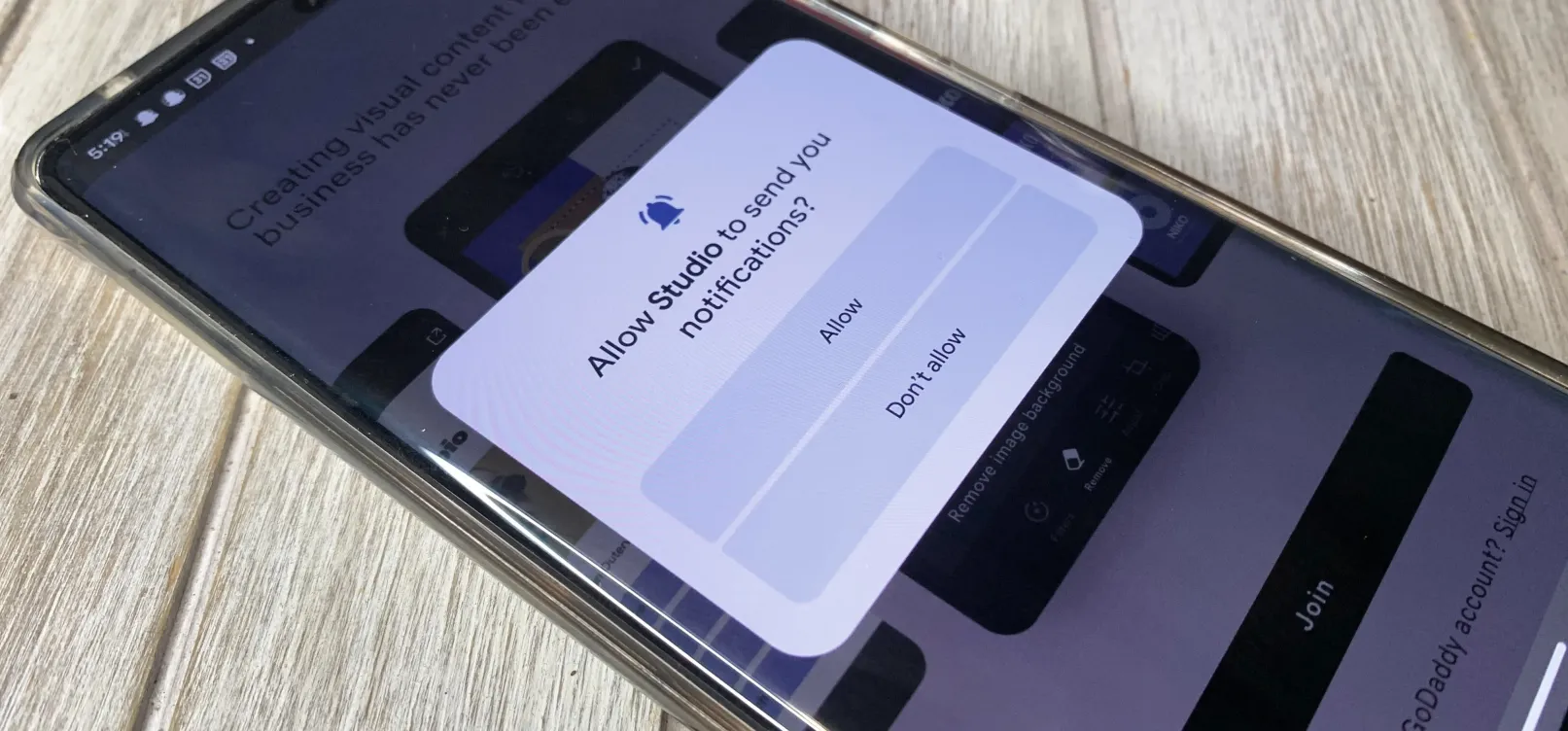 How to Nuke All Notifications for New Apps in Android 13 — Then Bring Them Back Again When Needed May 13, 2025 am 10:30 AM
How to Nuke All Notifications for New Apps in Android 13 — Then Bring Them Back Again When Needed May 13, 2025 am 10:30 AMOne of Android's headlining strengths has always been how it handles notifications, and things have only improved with each new update. More recently, Android has improved notification permissions, so you'll have a choice of whether to receive notifi
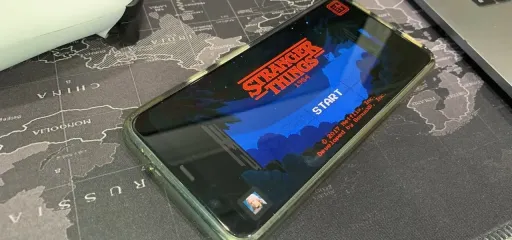 Netflix Games Coming to Android Tomorrow — But You Can Play Its Games Right Now May 13, 2025 am 09:29 AM
Netflix Games Coming to Android Tomorrow — But You Can Play Its Games Right Now May 13, 2025 am 09:29 AMYou're caught up on "Squid Games," and you've rewatched "Seinfeld" for the umpteenth time. You're looking forward to the next season of "Stranger Things," but it isn't out yet. Why not play Stranger Things on Netflix ins
 What Is HDR in Photography, and When Should You Turn It Off?May 13, 2025 am 09:01 AM
What Is HDR in Photography, and When Should You Turn It Off?May 13, 2025 am 09:01 AMYou know that moment when you take a photo that looks perfect to your eyes, but comes out all wrong on your phone? Maybe the sky is too bright, or your friend’s face is too dark to see. That’s where HDR comes in... or sometimes, makes it worse. Mo
 Phones Are More Powerful Than Ever, So Why Are Mobile Games Still So Bad?May 13, 2025 am 03:07 AM
Phones Are More Powerful Than Ever, So Why Are Mobile Games Still So Bad?May 13, 2025 am 03:07 AMMobile gaming's limitations: Why haven't phones caught up to consoles? For years, the belief was that mobile phones lacked the processing power for high-end games. However, top-tier smartphones now surpass older gaming consoles in capability. So, wh
 4 Ways This Plant Identification App Has Helped Me This SpringMay 13, 2025 am 02:00 AM
4 Ways This Plant Identification App Has Helped Me This SpringMay 13, 2025 am 02:00 AMThis spring, my smartphone became an invaluable tool in understanding the plant life surrounding my home. Thanks to the PictureThis app (recommended by a conservationist friend), identifying plants became as simple as taking a photo. Here's how I've
 The Pebble Smartwatch Is What Smartwatches Should Have BeenMay 13, 2025 am 12:12 AM
The Pebble Smartwatch Is What Smartwatches Should Have BeenMay 13, 2025 am 12:12 AMMiss Pebble: A smartwatch in the true sense Before those tiny watch computers tried to implement all the functions of their phones, there was a watch called Pebble. It has a completely different experience from today's smartwatches, and I can't help but hope that the Pebble concept will be more popular. Always on display without compromise What makes Pebble the most successful is its display. Instead of using a high-power, bright OLED screen, it uses an electronic ink screen, the same as the Kindle e-reader. This means the screen is always on, easy to read even in direct sunlight, and it consumes almost no power. I can do it for a few days, or even a week or more without charging. In contrast, the P I currently use
 Make Your Android Phone Read Articles, Books, News, and Other Text Out Loud to You May 12, 2025 am 10:41 AM
Make Your Android Phone Read Articles, Books, News, and Other Text Out Loud to You May 12, 2025 am 10:41 AMDetailed explanation of the text reading function of Android phone: Three ways to make your phone read any text aloud For users who like to work on multiple tasks at the same time, listening to audiobooks and podcasts is an excellent way to use their time efficiently, but there are actually other options. You can convert any written text on your Android phone into voice reading, allowing you to get information from your headphones or speakers anytime, anywhere. Your Android smartphone can read almost any text content, whether it is an e-book, web page, online news article, email, short stories, PDF documents, text files, or any other written work in any form. Even better, you have multiple options and some methods are more suitable for specific types of text conversions. Using Google Voice
 Make Google's Messages App on Your Phone Write or Rewrite Text Messages for You Using GenAI May 12, 2025 am 09:33 AM
Make Google's Messages App on Your Phone Write or Rewrite Text Messages for You Using GenAI May 12, 2025 am 09:33 AMGoogle Messages' Magic Compose: Your AI-Powered Texting Assistant Google Messages has integrated Magic Compose, a generative AI tool designed to enhance your texting experience. This feature offers intelligent reply suggestions and the ability to re


Hot AI Tools

Undresser.AI Undress
AI-powered app for creating realistic nude photos

AI Clothes Remover
Online AI tool for removing clothes from photos.

Undress AI Tool
Undress images for free

Clothoff.io
AI clothes remover

Video Face Swap
Swap faces in any video effortlessly with our completely free AI face swap tool!

Hot Article

Hot Tools

VSCode Windows 64-bit Download
A free and powerful IDE editor launched by Microsoft

Notepad++7.3.1
Easy-to-use and free code editor

WebStorm Mac version
Useful JavaScript development tools

SublimeText3 Chinese version
Chinese version, very easy to use

SAP NetWeaver Server Adapter for Eclipse
Integrate Eclipse with SAP NetWeaver application server.






