Home >Backend Development >PHP Tutorial >Starting from scratch: Learn how to install the PHP FFmpeg extension
Starting from scratch: Learn how to install the PHP FFmpeg extension
- WBOYWBOYWBOYWBOYWBOYWBOYWBOYWBOYWBOYWBOYWBOYWBOYWBOriginal
- 2024-03-28 16:36:02945browse
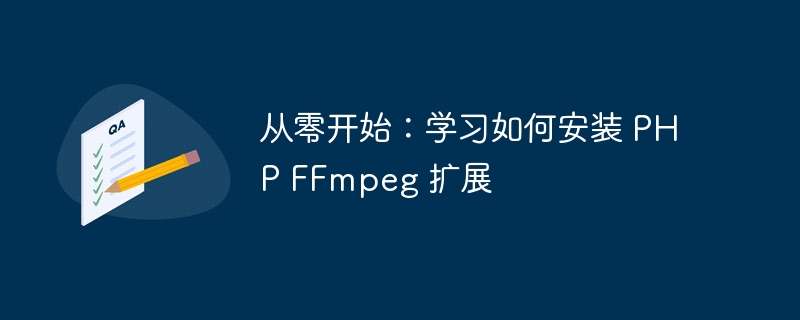
In the modern Internet era, video content has become an indispensable part of people's lives. For developers, processing video files is one of the tasks they often encounter. PHP language, as a language widely used in web development, also plays an important role when processing video files. To process video files more efficiently, using the FFmpeg extension is a common choice. This article will introduce how to learn to install the PHP FFmpeg extension from scratch and provide specific code examples.
1. What is FFmpeg?
FFmpeg is an open source audio and video processing toolset that can be used to record, convert digital audio and video, and transmit them to streaming media servers. FFmpeg can not only be used for audio and video processing, but also for format conversion, editing, merging and other operations. FFmpeg is a powerful and widely used tool when it comes to processing video files.
2. Why use PHP FFmpeg extension?
Using the PHP FFmpeg extension, you can directly call FFmpeg functions in the PHP environment to achieve more flexible and efficient video processing. Through the PHP FFmpeg extension, developers can perform various video processing operations through PHP scripts, such as editing, transcoding, merging, etc. This is very convenient and practical for developers who need to implement video processing functions in web applications.
3. Steps to install the PHP FFmpeg extension
Step 1: Install FFmpeg
Before installing the PHP FFmpeg extension, you first need to install the FFmpeg tool. You can install it directly through the package manager, or download the source code from the FFmpeg official website, compile and install it.
// Ubuntu 下安装 FFmpeg sudo apt-get install ffmpeg // CentOS 下安装 FFmpeg sudo yum install ffmpeg // 从源码编译安装 ./configure make sudo make install
Step 2: Install the PHP FFmpeg extension
- Download the source code package of the PHP FFmpeg extension. You can find the latest version from GitHub.
- Extract the source code package and enter the decompressed directory.
- Execute the following command to compile and install:
phpize ./configure make sudo make install
- Edit the PHP configuration file php.ini and add the following configuration to it:
extension=ffmpeg.so
- Restart the PHP service to make the configuration take effect.
4. Use PHP FFmpeg extension for video processing
After installing the PHP FFmpeg extension, you can use PHP scripts to call the FFmpeg function for video processing. The following is a simple PHP script example for converting a video file to a specific format:
<?php
$videoPath = 'input.mp4';
$outputPath = 'output.avi';
$cmd = 'ffmpeg -i ' . $videoPath . ' ' . $outputPath;
exec($cmd, $output, $status);
if ($status === 0) {
echo '视频转换成功!';
} else {
echo '视频转换失败!';
}
?>In the above code example, the FFmpeg tool is called through the exec() function to convert the video format. , and output corresponding information based on the execution results.
5. Summary
Through the introduction of this article, we learned how to learn to install the PHP FFmpeg extension from scratch, and gave specific code examples. As the demand for video content increases, mastering video processing technology has become one of the important skills for developers. I hope this article can help readers better utilize the PHP FFmpeg extension to implement video processing functions.
The above is the detailed content of Starting from scratch: Learn how to install the PHP FFmpeg extension. For more information, please follow other related articles on the PHP Chinese website!

