Home >Backend Development >PHP Tutorial >PHPcms upgrade guide: Revealing the secrets of modification techniques
PHPcms upgrade guide: Revealing the secrets of modification techniques
- 王林Original
- 2024-03-28 16:45:02950browse
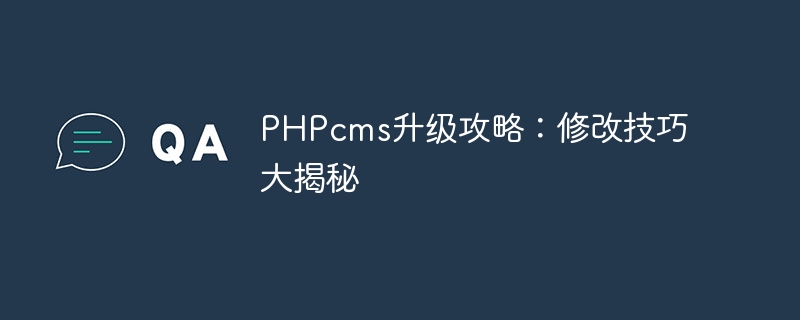
PHPcms upgrade guide: modification skills revealed, specific code examples are required
With the rapid development of network technology, PHPcms, as a common website content management system, It is also being continuously updated and iterated. For website administrators, regularly upgrading PHPcms is an essential operation to ensure the security and stability of the website. However, you often encounter some problems during the upgrade process, such as modifying certain functions or styles to suit your needs. This article will introduce in detail some modification techniques for PHPcms upgrade, and provide specific code examples to help you better complete the upgrade process.
1. Back up data and files
Before upgrading PHPcms, you first need to back up the data and files. Ensuring data security is the most important thing. You can export the database file through the MySQL database backup tool and back up all files in the root directory of the website to prevent unexpected situations.
2. Download the latest version
Visit the official website and download the latest version of the PHPcms installation package. Usually the official website will provide detailed upgrade instructions, and it is recommended to read them carefully. After downloading, unzip it locally and make sure that the name of the unzipped folder is consistent with the name of the original PHPcms folder for replacement and upgrade.
3. Replace files
Replace all the files in the downloaded latest version of the PHPcms folder into the PHPcms directory of the original website. If you encounter file conflicts, choose to overwrite them. After the replacement is completed, you can try to access the website to check whether the website is running normally. If an error occurs, it may be because some customized features or styles are incompatible with the new version.
4. Modify the function code
- Modify a certain function
If you customized some functions in the original version of PHPcms, upgrade Functional failures may occur after arriving at a new version. At this time, the function code needs to be modified according to the code structure of the new version. For example, if you need to modify the user registration function, you can find the registration-related files in the member folder in the root directory of the website and make corresponding modifications according to actual needs.
- Modify style
After the upgrade, the style of the website may need to be adjusted to adapt to the layout of the new version. Styles can be modified by editing the website template file. For example, if you want to modify the top navigation bar style of the website homepage, you can find the corresponding template file in the template/default/ directory and modify it.
5. Sample code
The following is a simple sample code to demonstrate how to modify the registration function in PHPcms:
// 假设原版本中的注册功能代码为
function register_user($username, $password) {
// 执行注册逻辑
// ...
}
// 新版本中的注册功能代码
function register_user($username, $password, $email) {
// 执行注册逻辑
// ...
}In this example, the new version of registration The function adds an email parameter, which needs to be passed in when calling the registration function. Just modify the calling code of the registration function according to the actual situation.
6. Testing and Optimization
After completing the modification, it is recommended to conduct comprehensive functional testing and performance optimization. Ensure that all functions of the website are running normally, and optimize the website through performance testing tools to improve website access speed and user experience.
In summary, during the upgrade process of PHPcms, modification skills and specific code examples are very critical. By backing up data, downloading the latest version, replacing files, modifying function codes, etc., and modifying the code according to actual needs, the upgrade process can be better completed. At the same time, it is recommended to regularly pay attention to the official updates released by PHPcms and upgrade in time to improve the security and stability of the website.
The above is the detailed content of PHPcms upgrade guide: Revealing the secrets of modification techniques. For more information, please follow other related articles on the PHP Chinese website!

