Home >Common Problem >What is the suffix of the Android installation package?
What is the suffix of the Android installation package?
- WBOYWBOYWBOYWBOYWBOYWBOYWBOYWBOYWBOYWBOYWBOYWBOYWBOriginal
- 2022-09-07 11:44:1062334browse
The suffix of the Android installation package is ".apk"; the full name of apk is "Android Package", which is the Android installation package. It is an application package file format used by the Android operating system for distribution and installation. For mobile applications and middleware, an APK file contains compiled code files, file resources, native resource files, certificates, and manifest files.
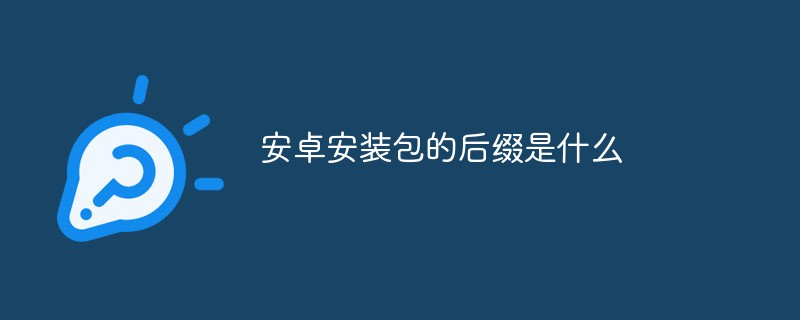
The operating environment of this tutorial: MIUI 13 system, Xiaomi 12 mobile phone.
What is the suffix of the Android installation package?
The Android mobile phone installation package is in APK format, that is, *.APK.
APK, the full name is Android Package, which is the Android installation package. APK is a file format similar to Symbian Sis or Sisx. It can be installed by directly transferring the APK file to the Android emulator or Android phone for execution.
The APK file is actually in zip format, and the suffix name is changed to APK. After decompressing it through UnZip, you can see the Dex file. Dex is the abbreviation of Dalvik VM executes, which is the execution program of Android Dalvik. It is not the bytecode of Java ME but the Dalvik bytecode.
The structure of an APK file is:
META-INF\ (often seen in Jar files).
#res\ (directory where resource files are stored).
AndroidManifest.xml (program global configuration file).
classes.dex (Dalvik bytecode).
resources.arsc (compiled binary resource file).
Expand knowledge
APK (full name: Android application package, Android application package) is used by the Android operating system An application package file format used for distributing and installing mobile applications and middleware. If the code of an Android application wants to run on an Android device, it must first be compiled and then packaged into a file that can be recognized by the Android system before it can be run. This file format can be recognized and run by the Android system. It's "APK". An APK file contains compiled code files (.dex files), file resources (resources), native resource files (assets), certificates (certificates), and manifest files (manifest files).
APK files are based on the ZIP file format, which is structured similarly to a JAR file. The Internet media type is: application/vnd.android.package-archive.
APK is the abbreviation of Android application package, that is, Android installation package (apk). APK is a file format similar to SymbianSis or Sisx. You can install it by directly transferring the APK file to the Android emulator or Android phone for execution.
The apk file is the same as sis. The project compiled by androidsdk is packaged into an installation program file in the format of apk. The APK file is actually in zip format, but the suffix name is changed to apk. After decompressing it through UnZip, you can see the Dex file. Dex is the abbreviation of DalvikVM executes, which is the Android Dalvik execution program. It is not the bytecode of Java ME but the Dalvik word. section code. Android first needs UnZip when running a program, and then it is as direct as Symbian. But unlike the PE file in Windows mobile, the confidentiality and reliability of the program are not very high. It can be decompiled through the dexdump command, but this architecture conforms to According to the law of development, Microsoft's Windows Gadgets (WPF) also adopts this architectural approach. In the Android platform, the executable file of dalvikvm is packaged in apk format. The final runtime loader will decompress it first, and then obtain the permission statement in the compiled androidmanifest.xml file for security access restrictions. You must know that there are still many security restrictions. , but when you transfer the apk file to the /system/app folder, you will find that the execution is unrestricted. Maybe we don't choose this folder for normal installation, but in androidrom, the system's apk files will be placed in this folder by default, and they have root permissions.
For more related knowledge, please visit the FAQ column!
The above is the detailed content of What is the suffix of the Android installation package?. For more information, please follow other related articles on the PHP Chinese website!

