Home >Software Tutorial >Office Software >How to operate the hot water kettle icon with simple drawing effect in wps design
How to operate the hot water kettle icon with simple drawing effect in wps design
- 王林forward
- 2024-03-27 19:41:31565browse
php editor Xiaoxin introduces to you how to operate the hot water kettle icon with simple drawing effect in WPS design. In WPS software, through simple steps and techniques, you can quickly draw beautiful hot water kettle icons to add beauty and visual appeal to your documents, PPT and other content. Following this article, you will easily master the tips and tricks of drawing a hot water kettle icon, taking your design to the next level!
1. Open wps, create a new blank document, and click [Insert] [Shape] [Chord].
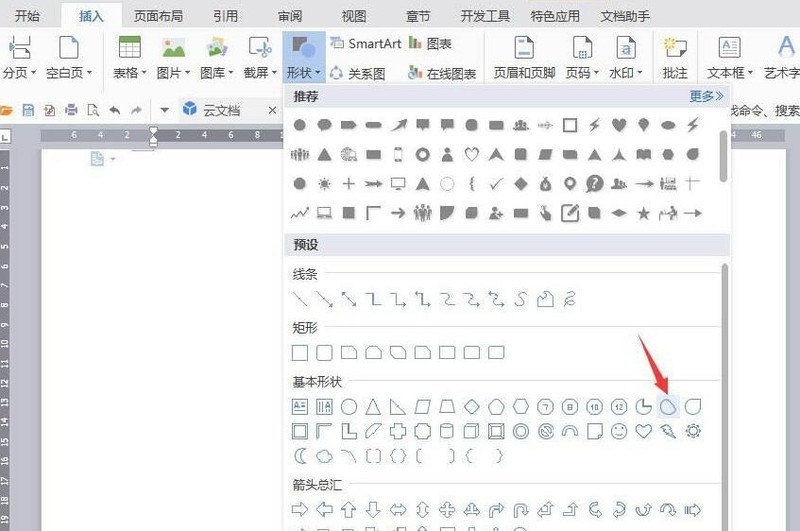
2. Draw the graphic, set [Fill] to sky blue, and [Outline] to black 1 point.
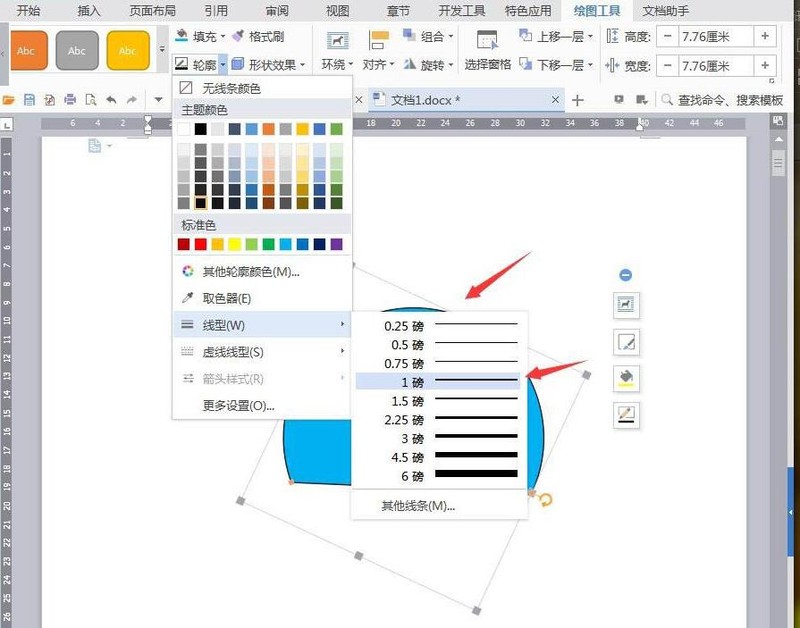
3. Click [Insert] [Shape] [Flowchart Termination].

4. Click [Insert] [Shape] [Rectangle].
5. The end of the flow chart is drawn as the bottom of the kettle, and the rectangle is drawn as the mouth of the kettle. Fill with dark blue and sky blue.
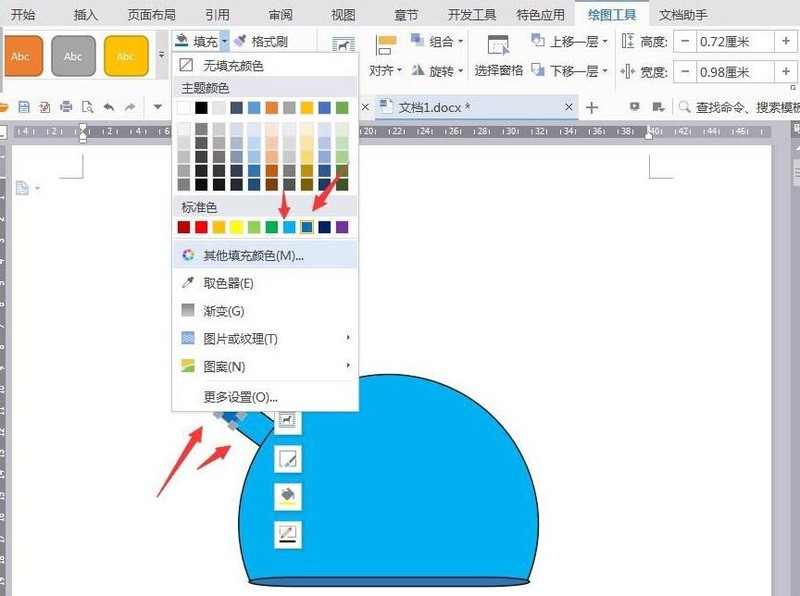
6. Click [Insert] [Shape] [Hollow Arc].
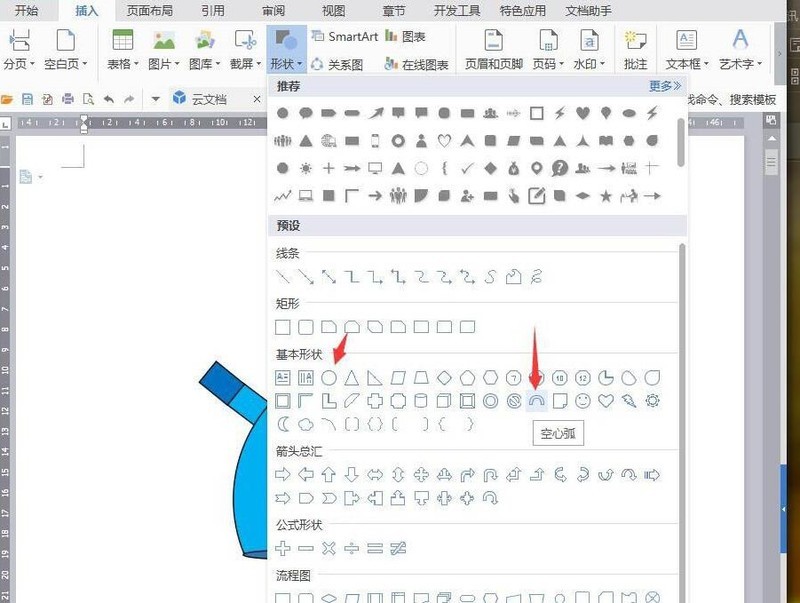
7. Draw an ellipse as the top, set [Fill] to sky blue, and [Outline] to 1 point black.
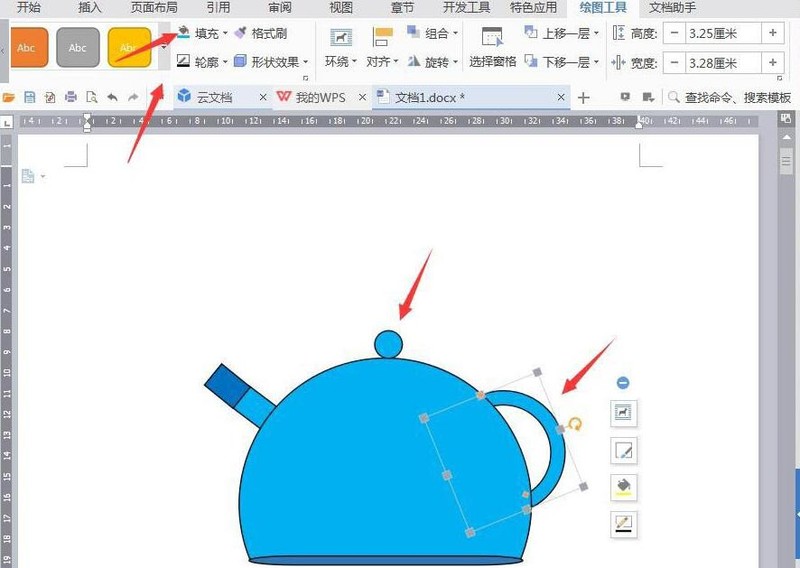
8. Save the screenshot as a picture to complete the operation.
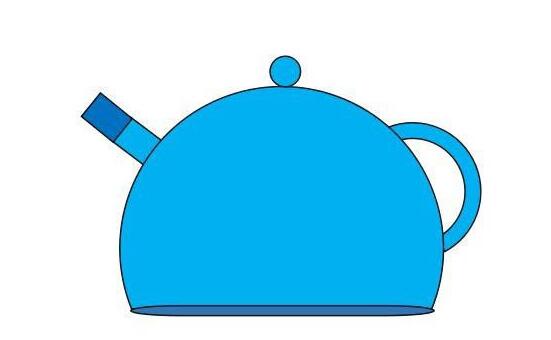
The above is the detailed content of How to operate the hot water kettle icon with simple drawing effect in wps design. For more information, please follow other related articles on the PHP Chinese website!
Related articles
See more- The operation process of drawing a gift box picture with simple drawing effect using PPT
- Detailed steps for designing creative love sticker posters in wps
- Detailed method of making toilet paper with simple drawing effect using WPS
- Detailed steps to design paint brush icon in wps
- How to use cartoon spatula in wps design

