Home >Software Tutorial >Mobile Application >How to turn off the monthly payment in 'Douyin'
How to turn off the monthly payment in 'Douyin'
- WBOYWBOYWBOYWBOYWBOYWBOYWBOYWBOYWBOYWBOYWBOYWBOYWBforward
- 2024-03-27 19:26:151169browse
php editor Yuzai will take you to an in-depth discussion on how to turn off the monthly payment function of "Douyin". In the current digital age, more and more people are accustomed to using monthly payment services, but sometimes we also need to turn off certain functions. Through this article, you will learn a simple and easy way to turn off the monthly payment function of "Douyin", allowing you to control your application experience as you like. Come and learn with the editor!
How to close Douyin monthly payment
1. First, we open Douyin, click on me in the lower right, and then click on the ≡ button in the upper right.

2. Let’s click on My Wallet.
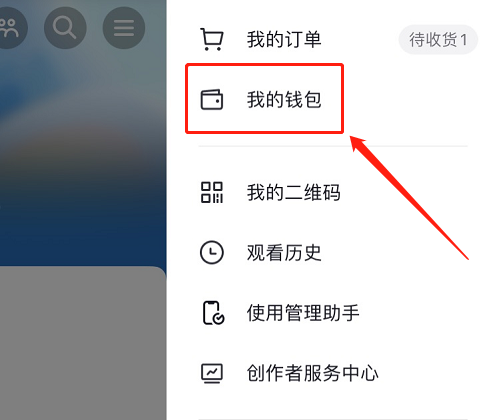
3. In the financial payment, click to enter the Douyin monthly payment function.

4. Then we click Settings in the upper right corner to enter the personal settings interface.

5. In Others, click to enter account management, as shown in the picture.
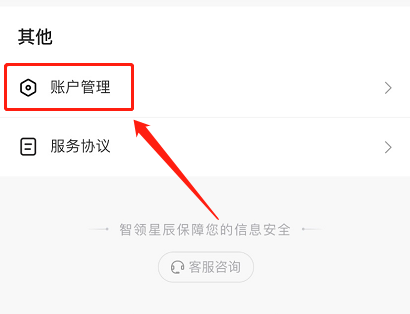
6. We click to close Douyin Monthly Payment to enter the application closing interface as shown in the picture.
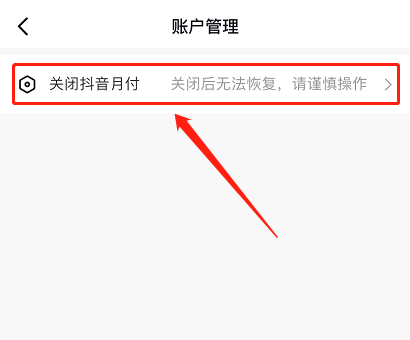
7. Then we click Still want to close to enter the new interface.

8. Finally, we select the reason for closure, click to submit the closure application, and wait for the review to be approved before we can close the Douyin monthly payment function.
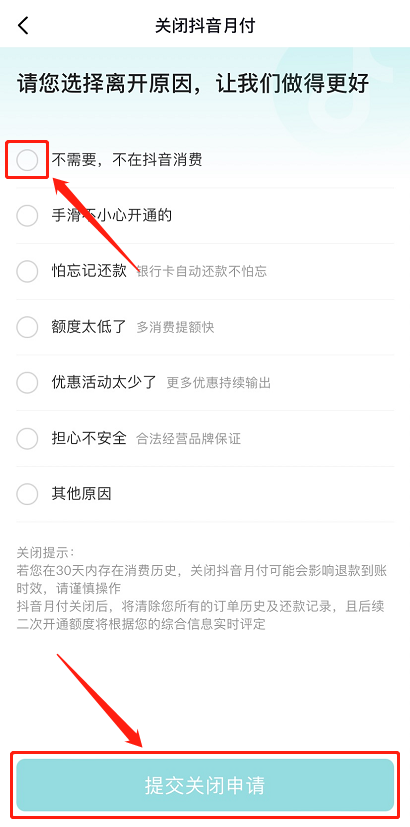
The above is the detailed content of How to turn off the monthly payment in 'Douyin'. For more information, please follow other related articles on the PHP Chinese website!
Related articles
See more- How to open Douyin mini program
- Why can't Douyin videos be downloaded and saved?
- Do you know if you cancel the other person immediately after following them on Douyin?
- How to check the online status of friends on TikTok
- Price list of Douyin accounts: Valuation of Douyin accounts with sales levels from 1 to 60

