Home >Software Tutorial >Mobile Application >How to change the IP address of 'Douyin'
How to change the IP address of 'Douyin'
- PHPzforward
- 2024-03-27 19:26:053182browse
php editor Xiaoxin will show you how to change the IP address of "Douyin". When using Douyin, sometimes it is necessary to change the IP address to solve network problems or protect privacy. Below we will share several simple and easy methods to help you easily change the IP address of Douyin.
How to change Douyin IP address
1. First, we open Douyin, click on me in the lower right corner, and on the personal page, click on the three lines in the upper right corner, as shown in the picture.
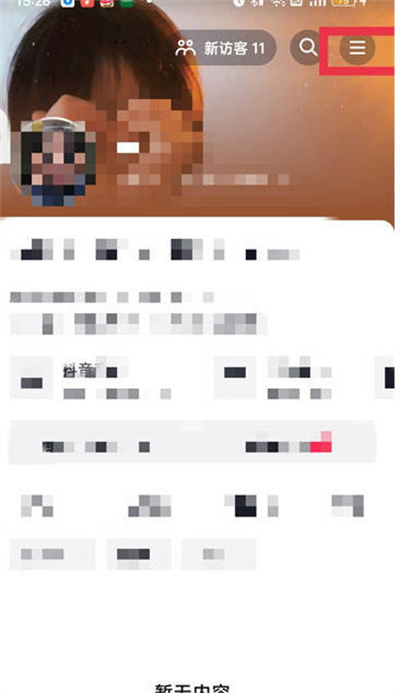
2. We click on the settings as shown in the pop-up window.

3. Then we click on Privacy Settings in the interface as shown in the picture.
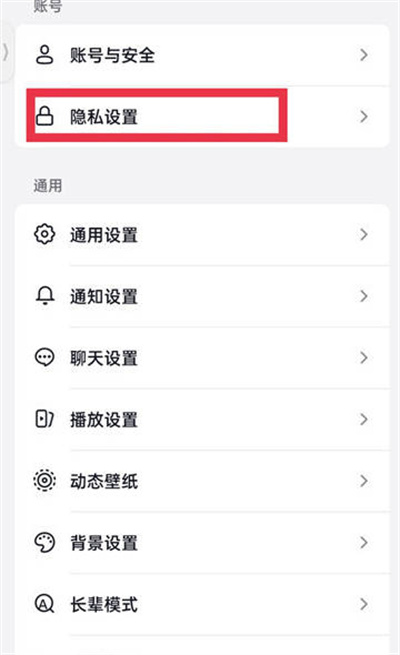
4. In the privacy interface, scroll down to find the system permissions as shown in the picture, and click to enter.

5. We click on the location permissions as shown in the picture.

6. Finally, we enable the location and change the IP address by changing our location.

The above is the detailed content of How to change the IP address of 'Douyin'. For more information, please follow other related articles on the PHP Chinese website!

