Home >Software Tutorial >Mobile Application >How to refund iQiyi Alipay automatic deduction
How to refund iQiyi Alipay automatic deduction
- 下次还敢Original
- 2024-03-27 19:27:361134browse
iQIYI’s automatic deduction from Alipay can be refunded by following the following steps: Cancel automatic deduction from Alipay. Contact iQiyi customer service and provide deduction information and proof of membership status. When the refund conditions are met, the refund will be credited to the Alipay account within 3-5 working days.
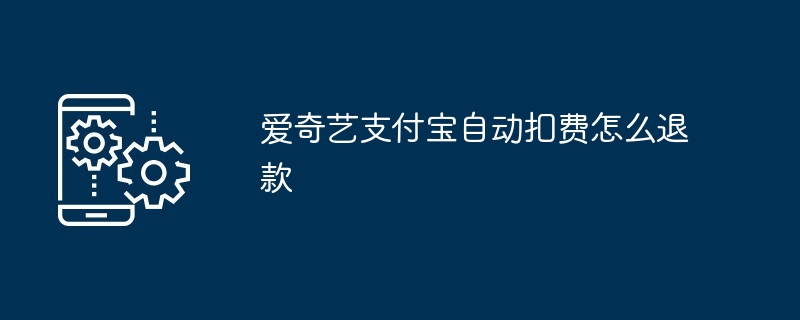
iQIYI Alipay automatic deduction and refund guide
How to refund?
If you accidentally opened an iQiyi membership and set up Alipay automatic deduction, you can follow the following steps for a refund:
Step 1: Cancel automatic deduction
- Open Alipay App, click "My" > "Settings" > "Password-free payment/automatic deduction"
- In the "Debit Service" list Find "iQiyi VIP Member"
- Click "Close Service"
Step 2: Contact iQiyi Customer Service
- Open the iQiyi App, go to "My" > "Online Customer Service"
- Contact the customer service staff and explain that you need to refund the automatically deducted membership fee
- Provide your Alipay account, iQiyi account and deduction order number
Detailed process:
1. Verify deduction information:
- Customer service staff will verify the deduction order and confirm the deduction information and your membership status.
2. Processing refunds:
- If your membership is eligible for refund, customer service staff will process the refund request.
- The refund will usually be credited to your Alipay account within 3-5 working days.
3. Successful refund:
- You will receive a notification from Alipay after the refund is successful.
Refund conditions:
- Within the membership validity period (not expired)
- The membership has not been opened for more than 30 days
- Have not enjoyed VIP membership privileges or redeemed gift certificates
Other notes:
- If you are not eligible for a refund, you cannot Refund.
- Once the automatic deduction is cancelled, you need to manually renew your membership to continue to enjoy the service.
- If you encounter problems during the refund process, you can contact iQiyi customer service again for help.
The above is the detailed content of How to refund iQiyi Alipay automatic deduction. For more information, please follow other related articles on the PHP Chinese website!

