Home >System Tutorial >Windows Series >Solution to access denied for WIN10 system administrator account
Solution to access denied for WIN10 system administrator account
- WBOYWBOYWBOYWBOYWBOYWBOYWBOYWBOYWBOYWBOYWBOYWBOYWBforward
- 2024-03-27 19:10:281128browse
php editor Xigua introduced the solution to the problem of access denied to the WIN10 system administrator account: first, check whether the administrator permissions are set correctly; second, try to restart the computer or log in to other accounts; finally, enter "net user" through the command prompt administrator /active:yes" to activate the administrator account. If the problem is still not resolved, you can try to find system updates or reset system settings. I hope the above methods can help you solve the problem of access denied to the WIN10 system administrator account.
1. Click the [Power] button in the start menu, hold down Shift and click [Restart] to enter [Advanced Options], click [Startup Settings], and select safe mode to enter.

2. Press Win R in safe mode to bring up the run window, enter netplwiz.exe and press Enter to open [Advanced User Account Control], double-click the newly created account.

3. Divide the account into administrators in the group members tab, and then click OK to exit. Then log in with a new account to use administrator rights.
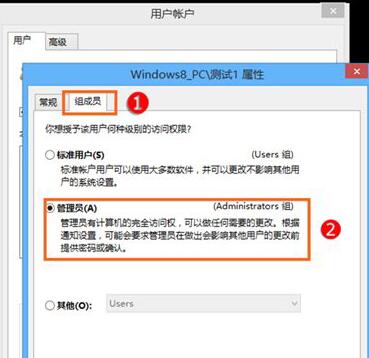
The above is the detailed content of Solution to access denied for WIN10 system administrator account. For more information, please follow other related articles on the PHP Chinese website!

