Home >Software Tutorial >Mobile Application >Simple steps to suspend transportation card service in WeChat
Simple steps to suspend transportation card service in WeChat
- 王林forward
- 2024-03-26 18:41:06869browse
php editor Xinyi WeChat announced that the transportation card service will be suspended from January 12, 2022. Users need to update WeChat to the latest version first, enter the WeChat payment page and click "Card Package" - "Transportation Card" - "Service Suspend application", fill in the relevant information and submit the application. After the service is suspended, the WeChat transportation card function will no longer be able to be used. It is recommended to back up the balance in the card in advance.
1. First, open WeChat, click [Me], and enter [Card Pack].
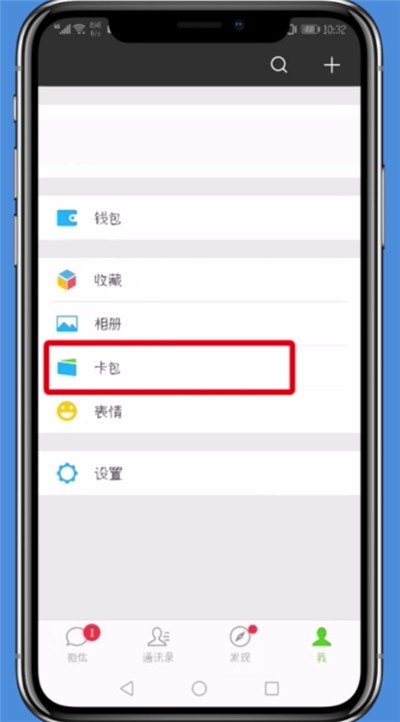
2. Select the bus card.

3. Click [Swipe code to ride].

4. Click [Personal Center] below.

5. Click [Pause Use].

6. Click [Confirm Pause].

7. Click [OK].

The above is the detailed content of Simple steps to suspend transportation card service in WeChat. For more information, please follow other related articles on the PHP Chinese website!
Related articles
See more- How to check the exam time in Traffic Management 12123_How to check the exam time in Traffic Management 12123
- How to retrieve TikTok collection logo
- How to post reading thoughts on WeChat Reading_ Tutorial on posting reading thoughts on WeChat Reading
- How to submit feedback on AcFun_How to submit feedback on AcFun
- How to turn off message push in AcFun_How to turn off message push in AcFun

