Home >System Tutorial >Windows Series >Share a simple tutorial on deleting xlueops.exe and optimizing the system in WIN7
Share a simple tutorial on deleting xlueops.exe and optimizing the system in WIN7
- 王林forward
- 2024-03-26 18:26:361172browse
php editor Xinyi brings you a simple tutorial on how to delete xlueops.exe in WIN7 system to optimize the system. xlueops.exe is a potential threat that may affect system performance, so timely removal is crucial to the stable operation of the system. This tutorial will introduce you in detail how to delete the xlueops.exe file safely and effectively, helping you improve the operating efficiency of your WIN7 system and make your computer smoother.
1. Delete the acceleration ball that was previously available in 360 Security Guard, check xlueops.exe, and accelerate it with one click.
Processing method two: Delete
2. If the xlueops.exe program is automatically restored through one-click acceleration through the above method, then find the file [C: Documents and SettingsAll UsersApplication DataThunder NetworkXMP4CoreProgramXLUEOPS. exe] Just delete it.
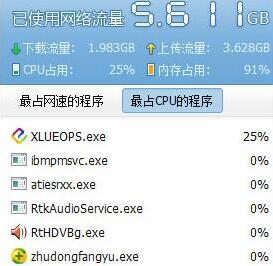
The above is the detailed content of Share a simple tutorial on deleting xlueops.exe and optimizing the system in WIN7. For more information, please follow other related articles on the PHP Chinese website!

