Home >System Tutorial >Windows Series >How to solve the problem that WIN7 disk partition is not enough to add
How to solve the problem that WIN7 disk partition is not enough to add
- 王林forward
- 2024-03-26 18:26:431287browse
php editor Xiaoxin will introduce to you the operation method of adding WIN7 disk partition when there are insufficient disk partitions. When using Windows 7 system, insufficient disk space may cause some problems, such as being unable to install new programs or update the system. In this case, we can solve the problem by adjusting the disk partition size. Next, we will introduce in detail the adding operation method when the disk partition is insufficient under WIN7 system to help you easily solve the problem of insufficient disk space.
1. Click the Start menu [Control Panel].
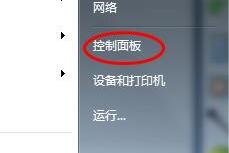
2. Expand [Administrative Tools], and then double-click the [Computer Management] option.
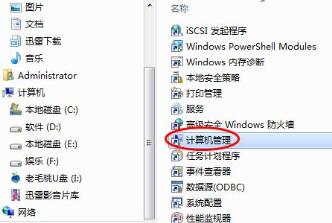
3. In the disk management list, select a partition with a relatively large remaining capacity, open its right-click menu, and click the [Compress Volume] option.
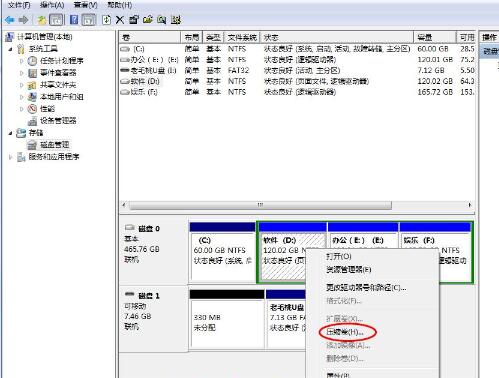
4. Enter the new disk size you want to set in the text box for compression.
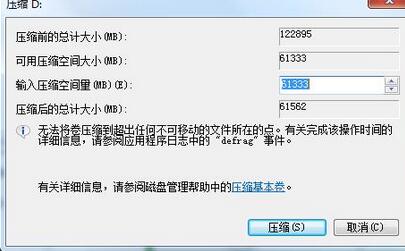
The above is the detailed content of How to solve the problem that WIN7 disk partition is not enough to add. For more information, please follow other related articles on the PHP Chinese website!
Related articles
See more- How big is the general win7 system?
- Win7 computer local network connection shows red cross
- What should I do if there is insufficient memory when opening a picture in Windows 7 system?
- What should I do if the network icon in the lower right corner of Windows 7 is missing?
- How to view disk partitions and directory mounts in Linux

