Home >Mobile Tutorial >Android Phone >How to set up gesture photography on opporeno5pro_How to set up gesture photography on opporeno5pro
How to set up gesture photography on opporeno5pro_How to set up gesture photography on opporeno5pro
- PHPzforward
- 2024-03-25 18:21:17911browse
php Editor Apple introduces to you how to set up gesture photography on OPPO Reno5 Pro mobile phone. OPPO Reno5 Pro is equipped with advanced gesture recognition technology, making taking pictures more convenient. Users only need to make simple settings on the camera interface and can easily use gestures to complete the photo operation, which greatly improves shooting efficiency. Come and learn how to set up the gesture camera function of OPPO Reno5 Pro mobile phone to make your camera experience smoother!
1. Open the camera on the desktop and click the settings icon in the upper right corner.
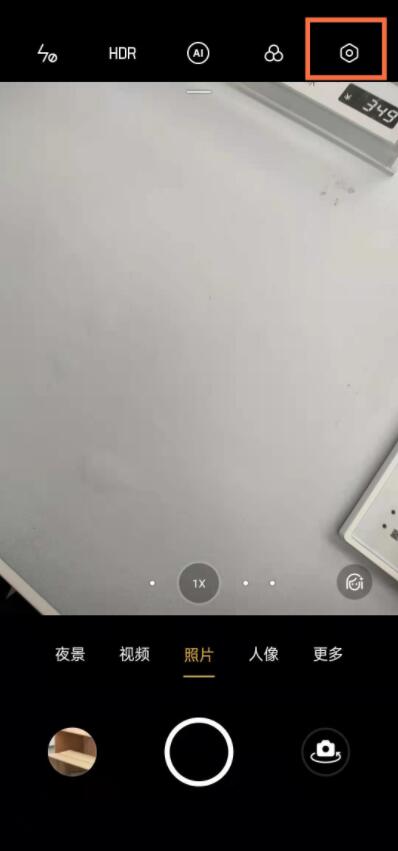
2. Click [Auxiliary Shutter] in the settings.

3. Turn on the switch of [Gesture Photo].
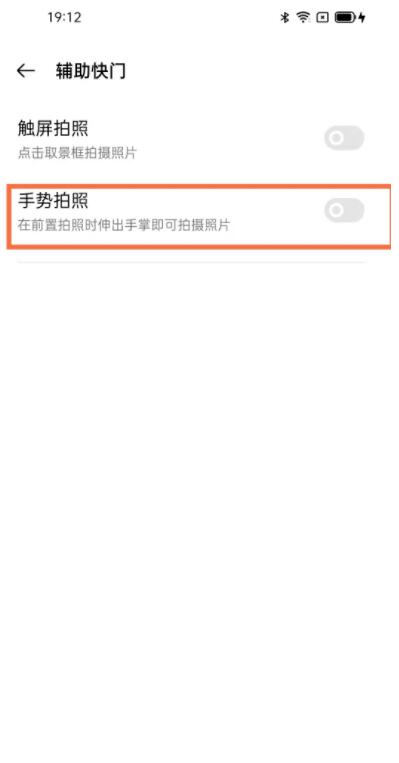
The above is the detailed content of How to set up gesture photography on opporeno5pro_How to set up gesture photography on opporeno5pro. For more information, please follow other related articles on the PHP Chinese website!
Related articles
See more- Video editing tutorial with Screen Recorder_Introduction to Video Editing Master
- How to check the income of Alipay Yu'E Bao?
- How to solve the problem that the font size of Baidu Tieba Android version is too small and enable night mode
- Does Yidui Android version support incognito setting_How to set incognito status
- One-click screenshot tutorial: How to take screenshots of Honor Magic5Pro

