 Computer Tutorials
Computer Tutorials Computer Knowledge
Computer Knowledge Detailed explanation of the difference and significance between full-width and half-width
Detailed explanation of the difference and significance between full-width and half-widthDetailed explanation of the difference and significance between full-width and half-width
Full-width and half-width are concepts we often encounter in daily life. They have important applications in text typesetting, input methods, programming, etc. The difference between full-width and half-width is not only a difference in form, but also reflects a distinction in different functions and meanings. In-depth exploration of this topic will help us better understand the expression and communication of words.
First of all, full-width and half-width are originally derived from traditional typing technology. In the computer age, the concepts of full-width and half-width were introduced into the concept of character encoding. Full-width characters usually occupy one character position, while half-width characters usually occupy half a character position, which is where their name comes from. In electronic devices and software, full-width characters are commonly used in character sets such as Chinese and Japanese, while half-width characters are commonly used in character sets such as English and numbers.
In modern computer operating systems, full-width and half-width are mainly reflected in input methods and character encoding. In the input method, Chinese input usually uses full-width mode, while English and numerical input usually use half-width mode. This design enables users to quickly switch input modes in different language environments and improve input efficiency. In terms of character encoding, full-width characters usually use Unicode encoding, while half-width characters usually use ASCII encoding. When processing text data, it needs to be correctly parsed and processed according to the full-width and half-width attributes of the characters.
In addition, full-width and half-width also have different performances in text layout. Full-width characters are usually slightly wider than half-width characters. This difference makes it necessary to consider the full-width and half-width attributes of characters when typesetting documents to ensure the overall beauty and reasonable layout of the text. When designing printed matter, web pages, etc., rational use of the characteristics of full-width and half-width characters can make the text clearer and easier to read, and increase the beauty and professionalism of typesetting.
In addition, the use of full-width and half-width also involves some details in computer programming and data processing. In programming, some programming languages support and process full-width and half-width characters to varying degrees. Programmers need to consider factors such as character encoding and conversion rules to correctly process text data. In data processing, full-width characters may cause problems in data analysis, statistics and other work. It is necessary to pay attention to the conversion and processing of characters to avoid data misreading or processing errors.
In general, the difference between full-width and half-width is not only a difference in the shape of characters, but also reflects different meanings and applications in computer technology, word processing, etc. Understanding the difference between full-width and half-width will help us better process text data and improve work efficiency. It will also help improve the beauty and professionalism of text layout. I hope that through the introduction of this article, readers can have a deeper understanding of the difference between full-width and half-width and their importance.
The above is the detailed content of Detailed explanation of the difference and significance between full-width and half-width. For more information, please follow other related articles on the PHP Chinese website!
 HP Battery Check – How to Download the Utility & Check HP Battery - MiniToolApr 25, 2025 am 12:53 AM
HP Battery Check – How to Download the Utility & Check HP Battery - MiniToolApr 25, 2025 am 12:53 AMWhat is HP Battery Check? How to download HP Battery Check? How to check battery health on HP laptop in Windows 11/10? To find answers to these questions, go on reading and you can find much information given by php.cn.
 Free Download Microsoft Excel 2019 on Windows/Mac/Android/iOSApr 25, 2025 am 12:52 AM
Free Download Microsoft Excel 2019 on Windows/Mac/Android/iOSApr 25, 2025 am 12:52 AMAre you looking for a Microsoft Excel 2019 download source? You may want to download Excel 2019 for free on Windows/Mac/Android/iOS. php.cn Software writes this post to introduce some Microsoft Excel 2019 download sources for different platforms.
 Powerful Solutions for Game Not Using GPU on PCApr 25, 2025 am 12:51 AM
Powerful Solutions for Game Not Using GPU on PCApr 25, 2025 am 12:51 AMIt is annoying to run into game not using GPU when playing a video game. How to fix it? If you find a game using 0 GPU, you can read through this post on php.cn Website to get help.
 What's 192.168.10.1? Learn Essentials to Login, Change PasswordApr 25, 2025 am 12:50 AM
What's 192.168.10.1? Learn Essentials to Login, Change PasswordApr 25, 2025 am 12:50 AMDo you know what “192.168.10.1” is? How to log in to your 192.168.0.1 IP address? php.cn will show you some basic information about this IP and some details on 192.168.10.1 admin login, change password & issue troubleshooting.
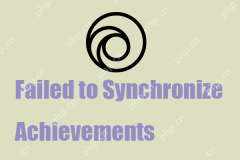 Resolved! Failed to Synchronize Achievements Error on Uplay - MiniToolApr 25, 2025 am 12:49 AM
Resolved! Failed to Synchronize Achievements Error on Uplay - MiniToolApr 25, 2025 am 12:49 AMThe Failed to Synchronize Achievements error just not only happens on the Uplay client but also on Far Cry. When you launch the game, a message appears saying “Failed to Synchronize Achievements” which allows you to skip. If you want to get rid of th
 How to Find the Process Start Time on Windows 10/11? - MiniToolApr 25, 2025 am 12:48 AM
How to Find the Process Start Time on Windows 10/11? - MiniToolApr 25, 2025 am 12:48 AMMany processes are running in the background when you use your computer. You may want to know the process start time. You can check a process start time using Windows PowerShell or Process Explorer. php.cn Software will introduce these two methods he
 Microsoft Excel Price: Buy Microsoft Excel for PC/Mac - MiniToolApr 25, 2025 am 12:47 AM
Microsoft Excel Price: Buy Microsoft Excel for PC/Mac - MiniToolApr 25, 2025 am 12:47 AMTo create and edit spreadsheets, most of you may use Microsoft Excel. Microsoft Excel is not free. Its stand-alone app costs $159.99. You can also buy a Microsoft 365 plan to get Excel and other Office apps. This post mainly explains the Microsoft Ex
 How to Download, Install and Update Kyocera Drivers Windows 10/11 - MiniToolApr 25, 2025 am 12:46 AM
How to Download, Install and Update Kyocera Drivers Windows 10/11 - MiniToolApr 25, 2025 am 12:46 AMDo you use the printer in your work and life? Then, you must know before using it, you must download and install the corresponding driver. In this post on php.cn Website, we will mainly introduce to you how to install, update and download Kyocera pri


Hot AI Tools

Undresser.AI Undress
AI-powered app for creating realistic nude photos

AI Clothes Remover
Online AI tool for removing clothes from photos.

Undress AI Tool
Undress images for free

Clothoff.io
AI clothes remover

Video Face Swap
Swap faces in any video effortlessly with our completely free AI face swap tool!

Hot Article

Hot Tools

PhpStorm Mac version
The latest (2018.2.1) professional PHP integrated development tool

Notepad++7.3.1
Easy-to-use and free code editor

SublimeText3 Linux new version
SublimeText3 Linux latest version

mPDF
mPDF is a PHP library that can generate PDF files from UTF-8 encoded HTML. The original author, Ian Back, wrote mPDF to output PDF files "on the fly" from his website and handle different languages. It is slower than original scripts like HTML2FPDF and produces larger files when using Unicode fonts, but supports CSS styles etc. and has a lot of enhancements. Supports almost all languages, including RTL (Arabic and Hebrew) and CJK (Chinese, Japanese and Korean). Supports nested block-level elements (such as P, DIV),

SAP NetWeaver Server Adapter for Eclipse
Integrate Eclipse with SAP NetWeaver application server.





