Home >Software Tutorial >Mobile Application >How to turn on sound for NetEase Cloud startup screen video_Tutorial for NetEase Cloud startup screen video to turn on sound by default
How to turn on sound for NetEase Cloud startup screen video_Tutorial for NetEase Cloud startup screen video to turn on sound by default
- WBOYWBOYWBOYWBOYWBOYWBOYWBOYWBOYWBOYWBOYWBOYWBOYWBforward
- 2024-03-25 15:06:54953browse
php editor Baicao will introduce to you how to turn on the sound in the NetEase Cloud startup screen video. In the NetEase Cloud startup screen video, the sound is turned off by default. If you want to turn on the sound, you only need to do a simple operation. Through the tutorial provided in this article, you can easily learn how to set it up, so that you can enjoy a more complete audio-visual experience when enjoying the NetEase Cloud startup screen video.
1. Open NetEase Cloud and click [three] in the upper left corner.
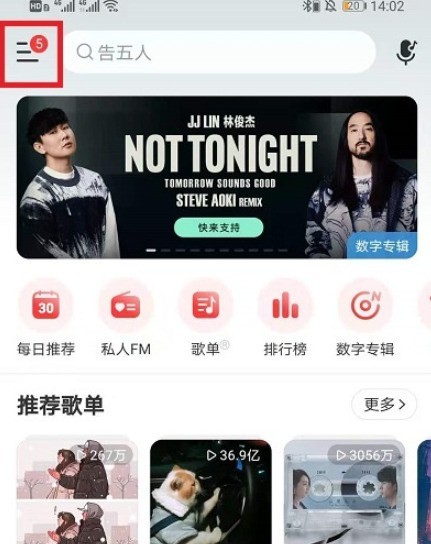
2. Click [Personalized Dress Up].

3. Click [Video Startup Image] on the startup screen.

4. Select the video for editing.

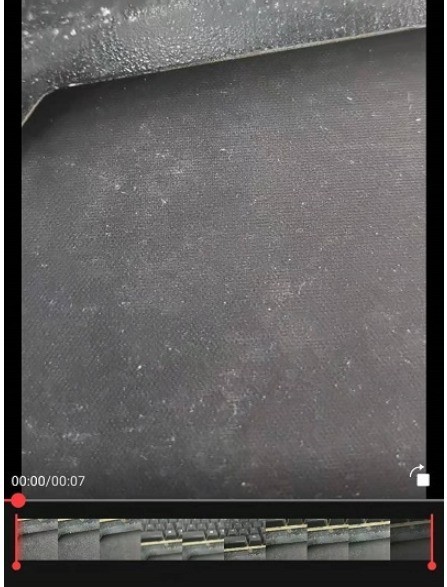
5. Click [Add Background Music] to start the screen video sound.
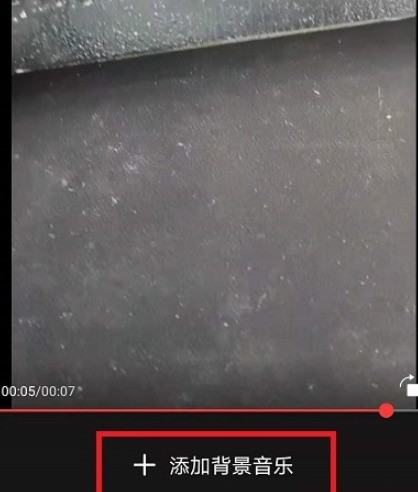
The above is the detailed content of How to turn on sound for NetEase Cloud startup screen video_Tutorial for NetEase Cloud startup screen video to turn on sound by default. For more information, please follow other related articles on the PHP Chinese website!
Related articles
See more- Python3 crawler example NetEase Cloud music crawler
- Where is the entrance to receive NetEase Cloud Teacher Certificate membership?
- NetEase Cloud can log in to several mobile phones at the same time
- How to cancel automatic renewal of NetEase Cloud vinyl membership
- How to set desktop lyrics on NetEase Cloud Music

