Home >Software Tutorial >Mobile Application >Where to turn off MV barrage in NetEase Cloud Music_How to turn off MV barrage in NetEase Cloud Music
Where to turn off MV barrage in NetEase Cloud Music_How to turn off MV barrage in NetEase Cloud Music
- 王林forward
- 2024-03-25 15:01:40778browse
php editor Zimo brings you an article on how to turn off MV barrages in NetEase Cloud Music. When listening to music MVs, sometimes the barrage will affect the viewing experience. Turning off the barrage can allow you to enjoy the music better. With simple operations, you can easily turn off MV barrage, making the music MV viewing experience more pure. Next, let us learn how to turn off the MV barrage in NetEase Cloud Music!
1. First open NetEase Cloud Music, select the video icon on the right side of the song, and click to enter the MV.
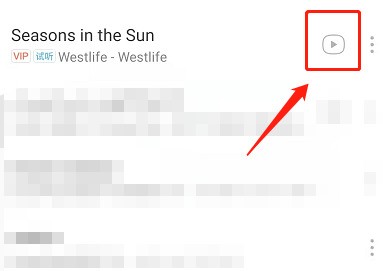
2. Then find the three dots in the upper right corner.

3. Then click to close the barrage.
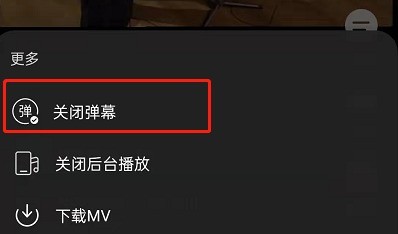
The above is the detailed content of Where to turn off MV barrage in NetEase Cloud Music_How to turn off MV barrage in NetEase Cloud Music. For more information, please follow other related articles on the PHP Chinese website!
Related articles
See more- How to log out of NetEase Cloud Music account on computer?
- How to enable NetEase Cloud Music Heartbeat Mode
- How to edit song encyclopedia on NetEase Cloud Music. Introduction to editing methods
- How to import local songs from NetEase Cloud Music How to import local songs
- How to calculate NetEase Cloud Music listening volume_NetEase Cloud Music listening volume counting rules

