Home >Software Tutorial >Mobile Application >How to edit song encyclopedia on NetEase Cloud Music. Introduction to editing methods
How to edit song encyclopedia on NetEase Cloud Music. Introduction to editing methods
- 王林forward
- 2024-02-13 14:45:081567browse
php editor Xiaoxin brings you NetEase Cloud Music's edited song encyclopedia, introducing the editing method and operation steps in detail. As a popular music platform, NetEase Cloud Music provides a wealth of editing functions, allowing users to edit and customize songs according to personal preferences. Through the guidance of this encyclopedia, users can easily master the skills of editing songs, and add personalized tags, lyrics, covers, etc. to their music library to make the music more personal. Whether you are a novice or an experienced user, you can get help and inspiration from it to make your music editing more outstanding.
[Operation steps]
1. Click on the song playback interface of NetEase Cloud Music to enter the lyrics interface;
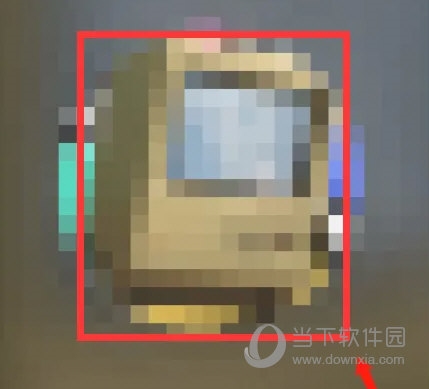
2. Then Select Encyclopedia;
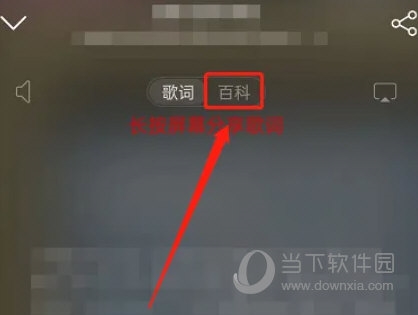
3. Then, find the Music Encyclopedia and click All;
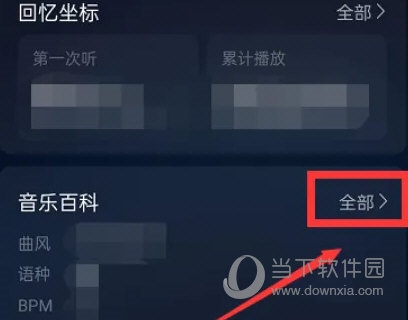
4. Then, click Participate Co-construction;
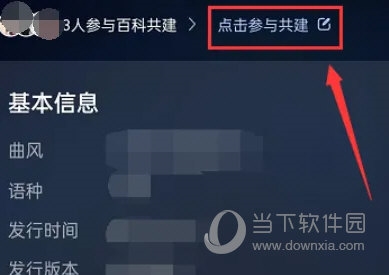
#5. Finally, select the option you want to edit, enter the relevant information, and click Submit.

In this way we can easily edit the encyclopedia of the song, and then other users can see the information about the song. I hope the editor’s article can Help you.
The above is the detailed content of How to edit song encyclopedia on NetEase Cloud Music. Introduction to editing methods. For more information, please follow other related articles on the PHP Chinese website!
Related articles
See more- How to follow friends in Qimao's free novel_How to follow friends in Qimao's free novel
- How to check the user agreement of WeChat Reading_How to check the user agreement of WeChat Reading
- How to set the status of 58.com_58.cn setting status tutorial
- How to check the release time of 58.com? Tutorial on checking the release time of 58.com
- How to exit 58.com_58.com exit tutorial

