Home >Mobile Tutorial >Mobile News >Introduction to how to record screen on Huawei Enjoy 10plus
Introduction to how to record screen on Huawei Enjoy 10plus
- WBOYWBOYWBOYWBOYWBOYWBOYWBOYWBOYWBOYWBOYWBOYWBOYWBforward
- 2024-03-23 18:31:07929browse
1. On the interface where you want to record the screen, long press the volume up button and the power button.
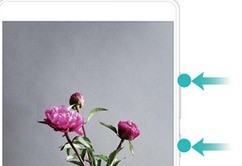
2. In the pop-up dialog box, click to select Always Allow. If you check it and click Agree, the prompt will not pop up again in the future.

3. After entering the screen recording, click the end button at the top of the screen to end the screen recording.

4. We can also choose screen recording in the drop-down menu bar.

The above is the detailed content of Introduction to how to record screen on Huawei Enjoy 10plus. For more information, please follow other related articles on the PHP Chinese website!
Statement:
This article is reproduced at:zol.com.cn. If there is any infringement, please contact admin@php.cn delete
Previous article:vivo X100S Pro model joins the network, upgraded to equipped with Dimensity 9300+ processorNext article:vivo X100S Pro model joins the network, upgraded to equipped with Dimensity 9300+ processor
Related articles
See more- How to enable the built-in screen recording function in win10
- Released the latest version of PICO OS 5.7.0: supports VR helmet screen recording and cross-platform sharing to WeChat
- How to record screen on Sogou Browser
- Can iPhone record screen? iPhone screen recording method tutorial
- How to enable screen recording function and record sound on vivo phone

