Where can I find the vivo phone screen recording tutorial?
php editor Baicao will introduce you in detail how to use the screen recording function of vivo mobile phone. On vivo mobile phones, you can easily find the screen recording function and set it up, and record the screen operation steps. In addition, we also provide you with detailed tutorials on screen recording on vivo mobile phones, allowing you to get started faster and enjoy the convenience and fun of screen recording!
1. Swipe down from the top of the phone screen to call out the control center, and click the [Screen Recording] icon to start screen recording. Click the red timing button at the top of the screen to end the screen recording.

2. If it is the first time you use it, it will automatically jump to the screen recording settings. You can make some settings here, such as recording sound, displaying touch tracks, etc., and then click [ Start recording screen].

The above is the detailed content of Where can I find the vivo phone screen recording tutorial?. For more information, please follow other related articles on the PHP Chinese website!
 Google Messages Is Getting Two New Features You'll LoveMay 12, 2025 am 03:04 AM
Google Messages Is Getting Two New Features You'll LoveMay 12, 2025 am 03:04 AMGoogle Messages gets a much-needed customization boost! Two highly anticipated features are arriving: group chat icon customization and a "delete for everyone" option for RCS messages. These improvements address long-standing user complain
 Should You Go Ultra? What to Know Before Buying the Most Expensive Android PhonesMay 12, 2025 am 01:00 AM
Should You Go Ultra? What to Know Before Buying the Most Expensive Android PhonesMay 12, 2025 am 01:00 AMThe "high value" choice for flagship phones: Is the Ultra/Pro model worth buying? High-end Android phones are usually available in two versions: the basic model and the more advanced Ultra or Pro version. The latter has more powerful features, but tends to sell for over $1,000. So, are these "high value" models really worth the money? A little better configuration Ultra and Pro models are usually slightly better in configuration. The most significant improvement is the camera system, which will usually be equipped with additional lenses and better sensors. While the processor is usually the same, Ultra models usually offer versions with larger memory and storage space. For example, the Galaxy S25 Ultra and Pixel 9
 How Google Pushed One of My Favorite Apps to Leave the Play StoreMay 11, 2025 pm 09:02 PM
How Google Pushed One of My Favorite Apps to Leave the Play StoreMay 11, 2025 pm 09:02 PMAndroid's app ecosystem lags behind iOS in paid, premium offerings. The recent disappearance of iA Writer from the Google Play Store sheds light on why. Google's policies, and the inherent challenges of Android's fragmented nature, play a significa
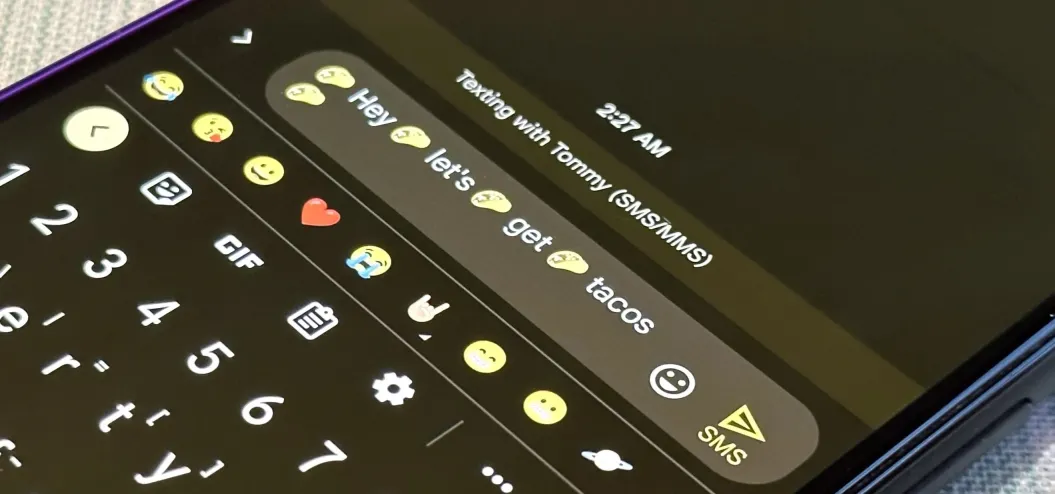 Magically Add All the Right Emoji to Your Messages with Emojify, Gboard's New Emoji Generator May 11, 2025 am 10:06 AM
Magically Add All the Right Emoji to Your Messages with Emojify, Gboard's New Emoji Generator May 11, 2025 am 10:06 AMGboard's Emojify: Automatically Add Emojis to Your Messages Gboard, Google's keyboard app, now offers Emojify, a fun feature that automatically suggests and adds emojis to your text messages. This Android-exclusive tool builds upon the already popul
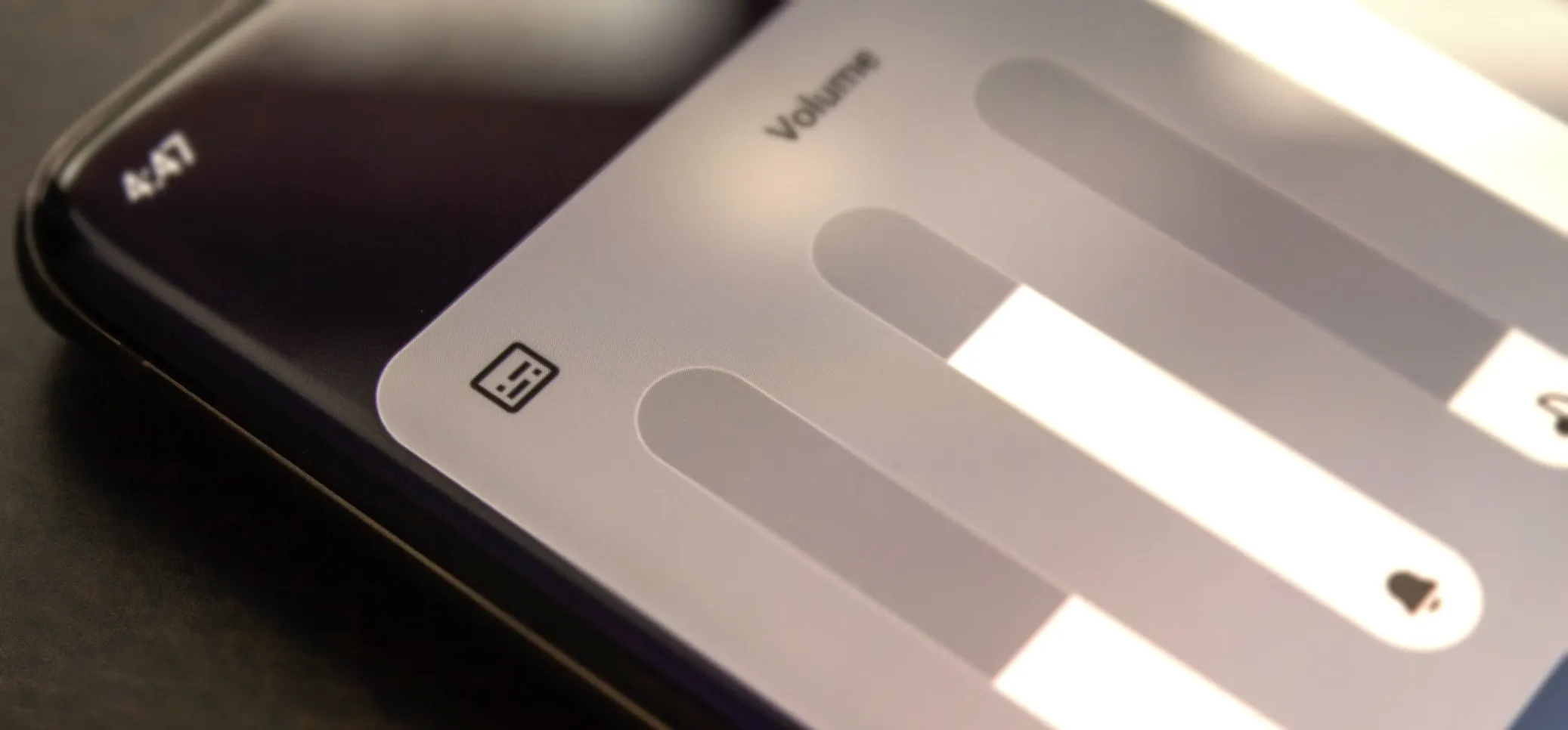 Have You Pressed This Little Button in Your Galaxy's Volume Panel Yet? May 11, 2025 am 09:26 AM
Have You Pressed This Little Button in Your Galaxy's Volume Panel Yet? May 11, 2025 am 09:26 AMSamsung One UI 3.0's Secret Weapon: Live Caption Samsung's One UI 3.0 update introduces a hidden gem: Live Caption. This Google-powered accessibility feature, tucked away in the volume panel, offers incredibly accurate real-time transcriptions for vi
 Walmart Launches the $30 Onn 4K Plus Android TV Stream BoxMay 10, 2025 pm 09:06 PM
Walmart Launches the $30 Onn 4K Plus Android TV Stream BoxMay 10, 2025 pm 09:06 PMOnn 4K Plus Streaming Player: Walmart’s $30 Surprise Shortly after this article was published, Walmart removed the product page of the Onn 4K Plus streaming player. However, a commenter from AFTVnews said they saw the device in a physical store, so you might be able to find it in some Walmart physical stores. The Onn 4K Plus streaming player has now appeared on Walmart’s online store after it leaked in April. Although it's not available for purchase at the moment, for $30, it looks like it might be perfect for my room. A few weeks ago, the community comment platform Home Tester Club released some early comments in advance, and accidentally leaked the device, so we
 These Are My 8 Essential Apps for SummerMay 10, 2025 pm 09:02 PM
These Are My 8 Essential Apps for SummerMay 10, 2025 pm 09:02 PMSummer's just around the corner, and I'm already prepping for outdoor adventures and the scorching heat. Plenty of third-party apps can help you plan your summer activities, depending on your interests. Beyond hydration trackers like Waterllama, man
 How to Get Spotify Premium Features on Android Without Paying a Dime May 10, 2025 am 09:56 AM
How to Get Spotify Premium Features on Android Without Paying a Dime May 10, 2025 am 09:56 AMUnlock Spotify Premium Features Without Paying! This guide shows you how to enjoy unlimited skips and track selection on Spotify's mobile app, even without a premium subscription. Note that audio quality upgrades still require a paid account. Spoti


Hot AI Tools

Undresser.AI Undress
AI-powered app for creating realistic nude photos

AI Clothes Remover
Online AI tool for removing clothes from photos.

Undress AI Tool
Undress images for free

Clothoff.io
AI clothes remover

Video Face Swap
Swap faces in any video effortlessly with our completely free AI face swap tool!

Hot Article

Hot Tools

Notepad++7.3.1
Easy-to-use and free code editor

SublimeText3 Chinese version
Chinese version, very easy to use

Zend Studio 13.0.1
Powerful PHP integrated development environment

SublimeText3 Linux new version
SublimeText3 Linux latest version

WebStorm Mac version
Useful JavaScript development tools






