Home >Software Tutorial >Mobile Application >How to hide updates on Zhihu_How to hide updates on Zhihu
How to hide updates on Zhihu_How to hide updates on Zhihu
- PHPzforward
- 2024-03-23 09:50:231218browse
The article brought by php editor Apple will introduce in detail the method of hiding dynamics in Zhihu. On Zhihu, the function of hiding updates can help users protect privacy and control information display. Through the guidance of this article, you will learn how to hide your activities on Zhihu, allowing you to better protect the security of your personal information. Next, let’s learn about the specific steps to hide updates on Zhihu!
1. First of all, Zhihu’s updates cannot be deleted and will be displayed on the user’s personal homepage. However, some updates can enable anonymous identity, so that the updates can be hidden.
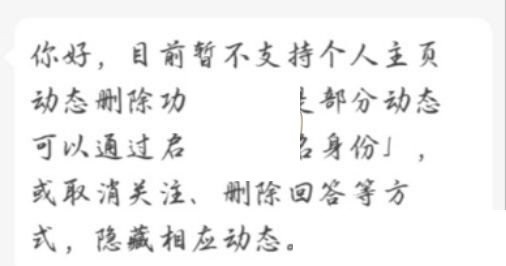
2. Then click in after paying attention to the XX question, and click on the three dots in the upper right corner of the question.

3. Finally, click on the anonymous identity to eliminate the attention on the personal homepage.

The above is the detailed content of How to hide updates on Zhihu_How to hide updates on Zhihu. For more information, please follow other related articles on the PHP Chinese website!

