Zhihu is an online Q&A community platform and an original content platform. Zhihu was officially launched in January 2011. It has a serious, professional and friendly community atmosphere, unique product mechanism, structured and easy-to-use The high-quality content obtained is a high-quality Q&A community on the Chinese Internet and an original content platform where creators gather.

The operating environment of this tutorial: Windows 10 system, DELL G3 computer.
What platform is Zhihu?
Online Q&A community
Zhihu is a high-quality Q&A community and creators on the Chinese Internet The gathering original content platform was officially launched in January 2011, with the brand mission of "allowing people to better share knowledge, experience and insights, and find their own answers".
Zhihu relies on its serious, professional and friendly community atmosphere, unique product mechanism, and structured and accessible high-quality content to gather the most creative people in the fields of Chinese Internet technology, business, film and television, fashion, and culture. It has become a comprehensive, full-category, key-influential knowledge sharing community and original content platform for creators in many fields, and has established a community-driven content monetization business model.
Zhihu, was selected into the Times Influence·China Business Cases TOP30 on November 8, 2017. On October 21, 2019, Hurun Research Institute released the "2019 Hurun Global Unicorn List", and Zhihu ranked 138th. On June 6, the original "Knowledge Market" business was upgraded to "Zhihu University". In July, Zhihu completed a new round of financing with a financing amount of nearly US$300 million. On August 12, 2019, Zhihu announced the completion of Series F financing, totaling US$434 million.
As of December 2020, the total number of questions on Zhihu has exceeded 44 million, and the total number of answers has exceeded 240 million. In the field of paid content, Zhihu has more than 2.5 million monthly active paying users, more than 3 million total content, and more than 3 billion annual visitors.
Zhihu is based on the Q&A business. After nearly ten years of development, it has become a comprehensive content platform, covering the "Q&A" community, the new member service system "Salt Selected Members", institutional accounts, and hot lists and a series of products and services, and established multiple media forms including graphics, audio, and video.

Expand knowledge
There are roughly four functional areas on the Zhihu homepage. On the left side, there is "Latest News", which accounts for about 70% of the home page. It mainly displays the latest questions and answers from the people the user follows. In this section, in addition to viewing the latest questions and answers, users can also participate in activities that interest them through functions such as "Settings", "Follow Questions", "Add Comments", "Share", "Thank You" and "Collection" in the question. For example, using the "Settings" function, users can choose to block topics. Under the issue of concern to the user you are following, you can also add attention to the issue, add comments, etc.
In the upper right section of the homepage, there is information related to user behavior management on Zhihu.com. There are "My Drafts," "My Collections," "All Questions," "Questions I Follow," and "Questions Invited to Me." In the middle of the right side is the off-network invitation function - "Invite friends to join Zhihu". In this section, users can invite their friends to join the Zhihu community via email and Sina Weibo.
In the middle section on the right side of the homepage, we launch the real-time voice question and answer product "Live", Zhihu Bookstore, Zhihu Roundtable, Zhihu Column and paid consultation modules.
In the middle and lower right corner, there are topics that users are concerned about or interested in, or user recommended sections. In terms of topic and user recommendations, Zhihu operators may, on the one hand, summarize information on topics that users pay attention to, and on the other hand, may achieve fairly accurate recommendations and summaries through recording and statistics of relevant user behavior data on the Zhihu network. At the same time, it is particularly worth mentioning that in the "Topic Square" section on the lower right, Zhihu.com presents all topic classification tags, providing users with a good way to obtain information in addition to search and navigation.
Zhihu topic page can be divided into two sections, one is "topic updates" and the other is "frequently visited topics". On the left is "topic updates" information, which takes up about 70% of the page. In this section, users can click to view the questions (presented in chronological order) under the topics they are interested in, and they can also "pin" and "unfollow" the topics they are interested in.
In the lower right corner is the "frequently visited topics" section. In this page, users can learn about the specific information of the topic they are interested in, such as sub-topics, number of followers, and updates.
Zhihu notification page can be divided into four layouts. "All notifications" on the left are information about questions that users pay attention to and answers to other users (presented in chronological order). On the right side, user behavior data summary, "invite friends to join Zhihu", topics and topic recommendation sections, etc. are the same as the homepage introduction, so I won't go into details here.
For more related knowledge, please visit the FAQ column!
The above is the detailed content of What platform is Zhihu?. For more information, please follow other related articles on the PHP Chinese website!
 知乎app会员怎么取消自动续费 知乎app会员取消自动续费的方法Mar 13, 2024 am 11:04 AM
知乎app会员怎么取消自动续费 知乎app会员取消自动续费的方法Mar 13, 2024 am 11:04 AM知乎app会员怎么取消自动续费?知乎app手机一款非常实用的手机软件,这个软件上面有非常多的功能,每个功能都会给用户带来不一样的感觉。这个软件上面有一些内容是需要用户开通会员就可以进行阅读了。这个软件上面的会员不贵,而且连续包月的会员也会比较便宜了。有些玩家想知道要怎么取消自动续费,下面小编整理了取消自动续费的方法供大家参考。知乎app会员取消自动续费的方法知乎会员可以选择四种续费方式,包括苹果支付、微信支付、支付宝支付和百度支付。对于选择百度支付的用户,可以通过微信或支付宝支付来管理续费。
 知乎个人主页链接怎么复制Feb 23, 2024 pm 12:40 PM
知乎个人主页链接怎么复制Feb 23, 2024 pm 12:40 PM知乎中个人主页链接是能够复制的,那么个人主页链接怎么复制呢?用户们需要进入自己的个人主页,然后点击右上的三个点,选择复制链接就可以。这篇个人主页链接复制方法介绍就能够告诉大家具体内容,下面就是详细介绍,赶紧看看吧!知乎使用教程知乎个人主页链接怎么复制答:在个人主页里点击三个点,选择复制链接。具体方法:1、首先在我的点击头像进入主页。2、点击右上的三个点图标。3、点击下面的复制链接。之后就能发送给别人了
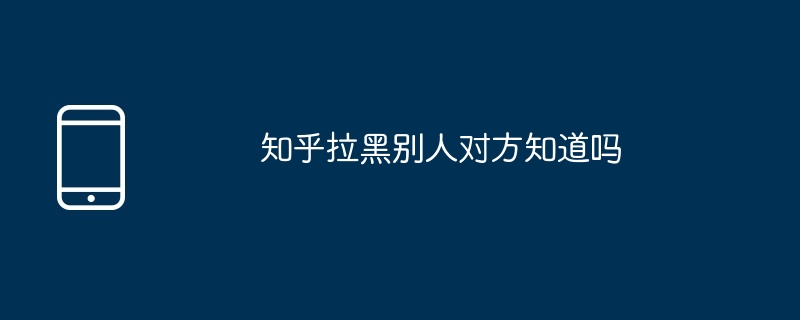 知乎拉黑别人对方知道吗Mar 21, 2024 pm 03:44 PM
知乎拉黑别人对方知道吗Mar 21, 2024 pm 03:44 PM根据了解,被拉黑者无法直接得知自己被拉黑。但如果被拉黑者发送私信,他们将收到无法发送消息的提示,从而意识到被拉黑。不过,如果被拉黑者不使用私信功能,他们可能无法获悉自己已被拉黑。
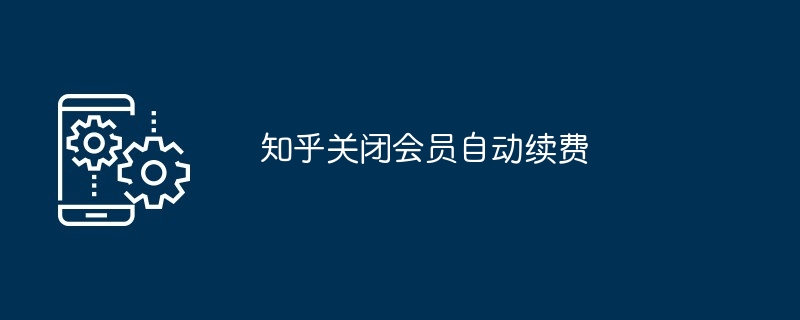 知乎关闭会员自动续费Mar 21, 2024 pm 04:01 PM
知乎关闭会员自动续费Mar 21, 2024 pm 04:01 PM打开知乎 App,进入个人主页并依次点击“设置”→“账号与安全”→“VIP 会员服务”→“购会员周期”→“取消自动续费”,即可关闭自动续费功能,避免不必要的扣费。
 知乎怎么看自己的评论记录 历史评论记录查看方法Mar 12, 2024 pm 02:40 PM
知乎怎么看自己的评论记录 历史评论记录查看方法Mar 12, 2024 pm 02:40 PM我们在对于这款平台方面来说,很多都是小伙伴们所想要找的一些评论等内容,所以不管是在哪里我们都能通过这款平台来获取和收看得到,对于看一些自己的一些评论方面的一些记录,我相信很多用户们应该都是非常的感兴趣和喜欢的,无论是哪一些方面,我们随时都能进行一些各种方法的选择都是可以的,不仅能不受限制,而且还能让你们自由的查看到对于历史评价方面的一些记录都是可以的,可以说非常的简单了,不过还是有着超多的一些用户们不知道如何去进行这些操作,所以今日小拜年就来给你好好的讲解上面的一些选择,精彩不容错过,赶紧和
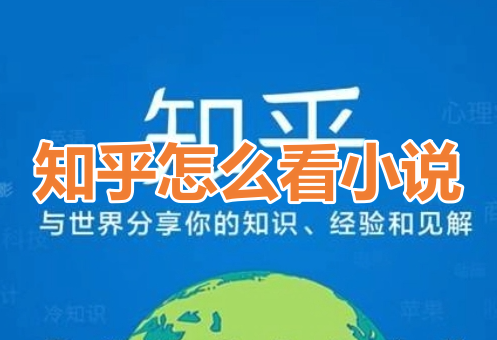 知乎怎么看小说呢?分享知乎看小说方法!Mar 15, 2024 pm 05:34 PM
知乎怎么看小说呢?分享知乎看小说方法!Mar 15, 2024 pm 05:34 PM一、知乎怎么看小说呢?分享知乎看小说方法!1.搜索小说:打开知乎app,在搜索栏输入小说,进行搜索,就能获取到很多不同题材的小说资源。2.会员盐选频道看小说:在主页界面底栏,点击会员,能看到盐选专栏,里面有海量的小说。3.首页推荐看小说:看小说看的多了,软件就会自动推荐感兴趣的小说内容,多刷几下首页推荐,就能看新的小说。4.关注小说作者看小说:软件许多作者入驻,关注或订阅他们,就能及时收到更新提醒。
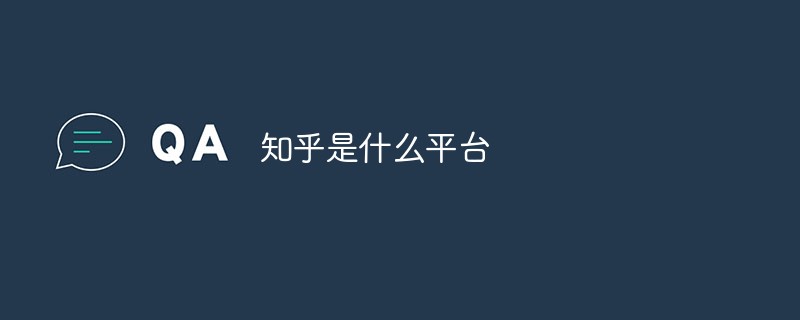 知乎是什么平台Aug 29, 2022 pm 03:39 PM
知乎是什么平台Aug 29, 2022 pm 03:39 PM知乎是一个网络问答社区平台,是一个原创内容平台;知乎于2011年1月正式上线,有着认真、专业、友善的社区氛围、独特的产品机制以及结构化和易获得的优质内容,是一个中文互联网高质量的问答社区和创作者聚集的原创内容平台。
 Python中的爬虫实战:知乎爬虫Jun 10, 2023 pm 04:24 PM
Python中的爬虫实战:知乎爬虫Jun 10, 2023 pm 04:24 PM在如今互联网的时代,我们所需要的信息可以说是无所不包,但是如何获取这些信息常常是一个难题。其中一个常用的方法就是通过网络爬虫进行信息采集。而关于网络爬虫的编写,Python语言往往是最受欢迎的工具之一。在本文中,我们将讲述如何使用Python编写一个基于知乎的网络爬虫。知乎是一个著名的社交问答网站,其对于信息的整合和汇总十分重要。我们可以通过爬虫来获取该网站

Hot AI Tools

Undresser.AI Undress
AI-powered app for creating realistic nude photos

AI Clothes Remover
Online AI tool for removing clothes from photos.

Undress AI Tool
Undress images for free

Clothoff.io
AI clothes remover

AI Hentai Generator
Generate AI Hentai for free.

Hot Article

Hot Tools

SublimeText3 English version
Recommended: Win version, supports code prompts!

VSCode Windows 64-bit Download
A free and powerful IDE editor launched by Microsoft

MantisBT
Mantis is an easy-to-deploy web-based defect tracking tool designed to aid in product defect tracking. It requires PHP, MySQL and a web server. Check out our demo and hosting services.

WebStorm Mac version
Useful JavaScript development tools

EditPlus Chinese cracked version
Small size, syntax highlighting, does not support code prompt function







