 Software Tutorial
Software Tutorial Mobile Application
Mobile Application How do you know if you have been restricted? What should I do if I know I have been restricted?
How do you know if you have been restricted? What should I do if I know I have been restricted?
php editor Youzi will introduce to you: How to judge whether you are being restricted when accessing the network? How should you respond once you find that your traffic has been restricted? These problems plague many users, but with some signs and methods, we can discover and solve this problem in time. Next, we'll explore these in detail to help you better understand and handle throttling situations.
1. How do you know if you have been restricted?
1. Pay attention to the data changes of the published content
First of all, we must pay attention to the data changes of the published content. If you find that the number of views, likes, comments, etc. of your articles, videos, or updates suddenly drops significantly, then it is possible that the traffic has been restricted. You can also compare your own data with other similar accounts. If you find a big gap, you should also suspect that your account has been restricted.
2. Observe the activity of your account
Secondly, you must observe the activity of your account. If you find that your account has been suddenly demoted, you may find that your content review speed slows down or even fails to publish when you publish content on the platform. The account's comments, likes, forwarding and other functions may also be restricted.
3. Understand the platform rules
Understanding the platform rules is the key to preventing traffic restrictions. Each major social platform has its own content and code of conduct. We must abide by these regulations and avoid publishing illegal content. In addition, you should pay attention to the policy changes of the platform and adjust your publishing strategy in a timely manner.
4. Look for clues
If you cannot determine whether you have been restricted by the above methods, you can try to find some clues. For example, observe the performance of your content on other platforms, or ask friends around you to find out whether there are any abnormalities in your account.
2. What should I do if I know that I have been restricted?
1. Adjust the content strategy
If you are sure that you are being restricted, you must first adjust the content strategy. Avoid posting sensitive and illegal content, and try to create more high-quality works that comply with platform rules. Pay attention to hot topics and user needs, and improve the relevance and attractiveness of content.
2. Increase account activity
Improving account activity is also an effective way to deal with current limiting. You can make the platform aware that your account is active by posting content regularly every day, participating in comments, liking, forwarding, etc., thereby increasing the weight of your account.
3. Seek help from the platform
If you think you have been mistakenly restricted, you can try to contact the platform customer service to explain the situation and ask for the restriction to be lifted. When communicating, express your demands politely and patiently, and provide relevant evidence.
4. Diversified communication channels
Don’t rely too much on one platform. You can try to publish content on multiple platforms to achieve diversified communication. In this way, even if your traffic is limited on one platform, you can still gain exposure and attention through other platforms.
Although it may bother us to know that we are being restricted, as long as we take the correct response method, there is still a chance to restore normal communication effects. We must always pay attention to the performance of our accounts, abide by platform rules, and create more high-quality content to cope with possible traffic restrictions.
The above is the detailed content of How do you know if you have been restricted? What should I do if I know I have been restricted?. For more information, please follow other related articles on the PHP Chinese website!
 使用PHP处理PDF文件的方法Jun 19, 2023 pm 02:41 PM
使用PHP处理PDF文件的方法Jun 19, 2023 pm 02:41 PMPDF文件作为一种通用的文件格式,被广泛应用于各种应用场景,如电子书、报表、合同等等。在开发过程中,我们常常需要对PDF文件进行生成、编辑、读取等操作。而PHP作为一种脚本语言,也能够轻松地完成这些任务。本文将介绍使用PHP处理PDF文件的方法。一、生成PDF文件生成PDF文件有许多方法,其中最常见的是使用PDF库。PDF库是一种生成PDF文档的工具,它为
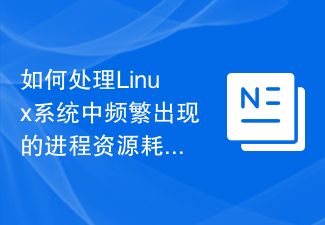 如何处理Linux系统中频繁出现的进程资源耗尽问题Jun 29, 2023 am 09:58 AM
如何处理Linux系统中频繁出现的进程资源耗尽问题Jun 29, 2023 am 09:58 AM如何处理Linux系统中频繁出现的进程资源耗尽问题概述:Linux系统下,有时会出现进程资源耗尽的情况,如CPU负载高、内存占用过多等问题。这些问题可能导致系统性能下降,甚至系统崩溃。本文将介绍一些解决进程资源耗尽问题的常见方法。一、定位问题:监测系统资源:使用top、htop等工具监测系统资源的使用情况,包括CPU、内存、磁盘和网络等。查看进程:使用ps命
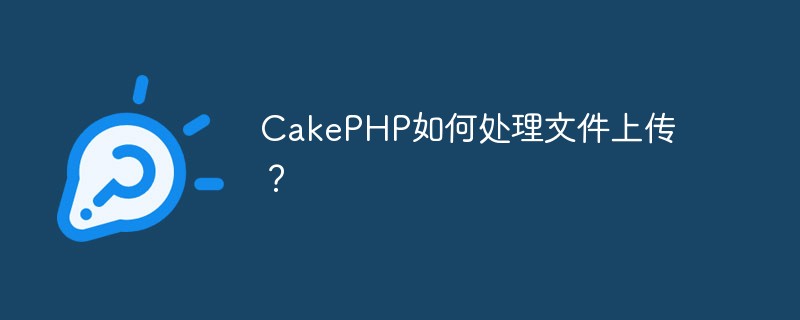 CakePHP如何处理文件上传?Jun 04, 2023 pm 07:21 PM
CakePHP如何处理文件上传?Jun 04, 2023 pm 07:21 PMCakePHP是一个开源的Web应用程序框架,它基于PHP语言构建,可以简化Web应用程序的开发过程。在CakePHP中,处理文件上传是一个常见的需求,无论是上传头像、图片还是文档,都需要在程序中实现相应的功能。本文将介绍CakePHP中如何处理文件上传的方法和一些注意事项。在Controller中处理上传文件在CakePHP中,上传文件的处理通常在Cont
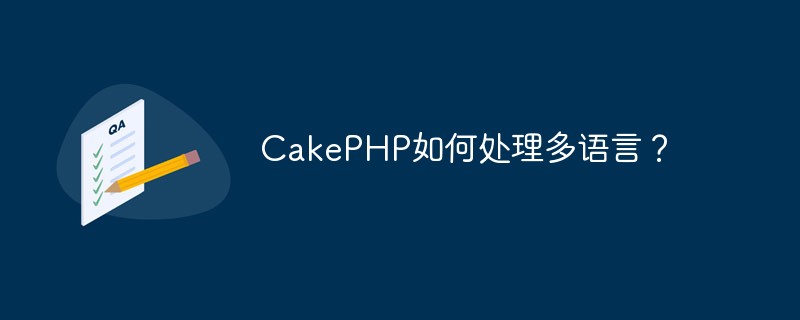 CakePHP如何处理多语言?Jun 06, 2023 am 08:03 AM
CakePHP如何处理多语言?Jun 06, 2023 am 08:03 AMCakePHP是一个流行的PHP开发框架,它可以帮助开发者快速构建高质量的Web应用程序。随着全球化的发展,越来越多的应用需要支持多语言,CakePHP也提供了相应的支持。本文将介绍CakePHP如何处理多语言。一、多语言支持多语言支持是CakePHP的一项重要功能。从版本2.0开始,CakePHP支持gettext文件格式,该
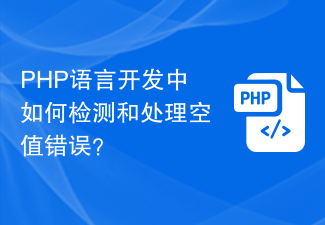 PHP语言开发中如何检测和处理空值错误?Jun 11, 2023 am 10:51 AM
PHP语言开发中如何检测和处理空值错误?Jun 11, 2023 am 10:51 AM随着现代Web应用不断发展,PHP作为其中最流行的编程语言之一,被广泛地应用于网站开发中。但在开发过程中,经常会遇到空值错误,而这些错误会导致应用程序抛出异常,进而影响用户的使用体验。因此,在PHP开发过程中,如何检测和处理空值错误,是程序员们需要掌握的重要技能。一、什么是空值错误在PHP开发过程中,空值错误通常指的是两种情况:变量未初始化和变
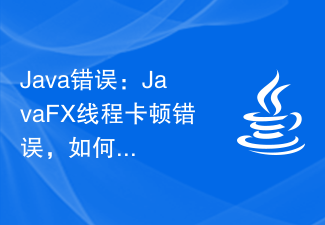 Java错误:JavaFX线程卡顿错误,如何处理和避免Jun 24, 2023 pm 05:52 PM
Java错误:JavaFX线程卡顿错误,如何处理和避免Jun 24, 2023 pm 05:52 PM在进行JavaFX应用程序开发的过程中,我们常常会遇到JavaFX线程卡顿错误。这种错误的严重程度不同,可能会对程序的稳定性和性能产生不利的影响。为了保证程序的正常运行,我们需要了解JavaFX线程卡顿错误的原因和解决方法,以及如何预防这种错误的发生。一、JavaFX线程卡顿错误的原因JavaFX是一个多线程的UI应用程序框架,它允许程序在后台线程中执行长时
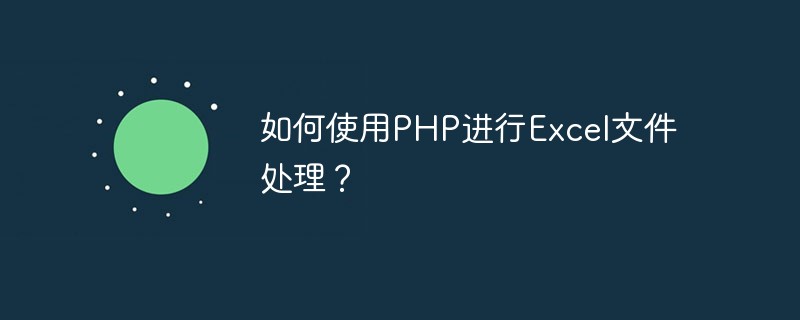 如何使用PHP进行Excel文件处理?May 13, 2023 am 08:00 AM
如何使用PHP进行Excel文件处理?May 13, 2023 am 08:00 AM随着Excel文件在商业领域和日常生活中的不断普及和应用,我们经常需要使用PHP处理Excel文件,例如数据的导入导出,数据的筛选和排序等。因此,本文将介绍如何使用PHP进行Excel文件处理。安装PHPExcel库PHPExcel是一款强大的PHP操作Excel文件的开源库,其支持读取、写入Excel文件,并提供了许多便捷的操作方法。在使用之前需要先安装P
 如何构建基于Spring Boot的分布式事务处理Jun 23, 2023 am 09:24 AM
如何构建基于Spring Boot的分布式事务处理Jun 23, 2023 am 09:24 AM在企业级应用程序中,分布式系统已经成为一个常见的架构模型。分布式系统由多个处理单元(节点)组成,这些节点协同工作以完成复杂的任务。在分布式系统中,事务处理是一个必不可少的组件,因为它能够确保所有节点协同工作的结果一致性。本文将介绍如何构建基于SpringBoot的分布式事务处理。一、什么是分布式事务处理?在单节点系统中,事务处理通常是一个简单的过程。当应用


Hot AI Tools

Undresser.AI Undress
AI-powered app for creating realistic nude photos

AI Clothes Remover
Online AI tool for removing clothes from photos.

Undress AI Tool
Undress images for free

Clothoff.io
AI clothes remover

AI Hentai Generator
Generate AI Hentai for free.

Hot Article

Hot Tools

PhpStorm Mac version
The latest (2018.2.1) professional PHP integrated development tool

DVWA
Damn Vulnerable Web App (DVWA) is a PHP/MySQL web application that is very vulnerable. Its main goals are to be an aid for security professionals to test their skills and tools in a legal environment, to help web developers better understand the process of securing web applications, and to help teachers/students teach/learn in a classroom environment Web application security. The goal of DVWA is to practice some of the most common web vulnerabilities through a simple and straightforward interface, with varying degrees of difficulty. Please note that this software

SecLists
SecLists is the ultimate security tester's companion. It is a collection of various types of lists that are frequently used during security assessments, all in one place. SecLists helps make security testing more efficient and productive by conveniently providing all the lists a security tester might need. List types include usernames, passwords, URLs, fuzzing payloads, sensitive data patterns, web shells, and more. The tester can simply pull this repository onto a new test machine and he will have access to every type of list he needs.

Safe Exam Browser
Safe Exam Browser is a secure browser environment for taking online exams securely. This software turns any computer into a secure workstation. It controls access to any utility and prevents students from using unauthorized resources.

MinGW - Minimalist GNU for Windows
This project is in the process of being migrated to osdn.net/projects/mingw, you can continue to follow us there. MinGW: A native Windows port of the GNU Compiler Collection (GCC), freely distributable import libraries and header files for building native Windows applications; includes extensions to the MSVC runtime to support C99 functionality. All MinGW software can run on 64-bit Windows platforms.





